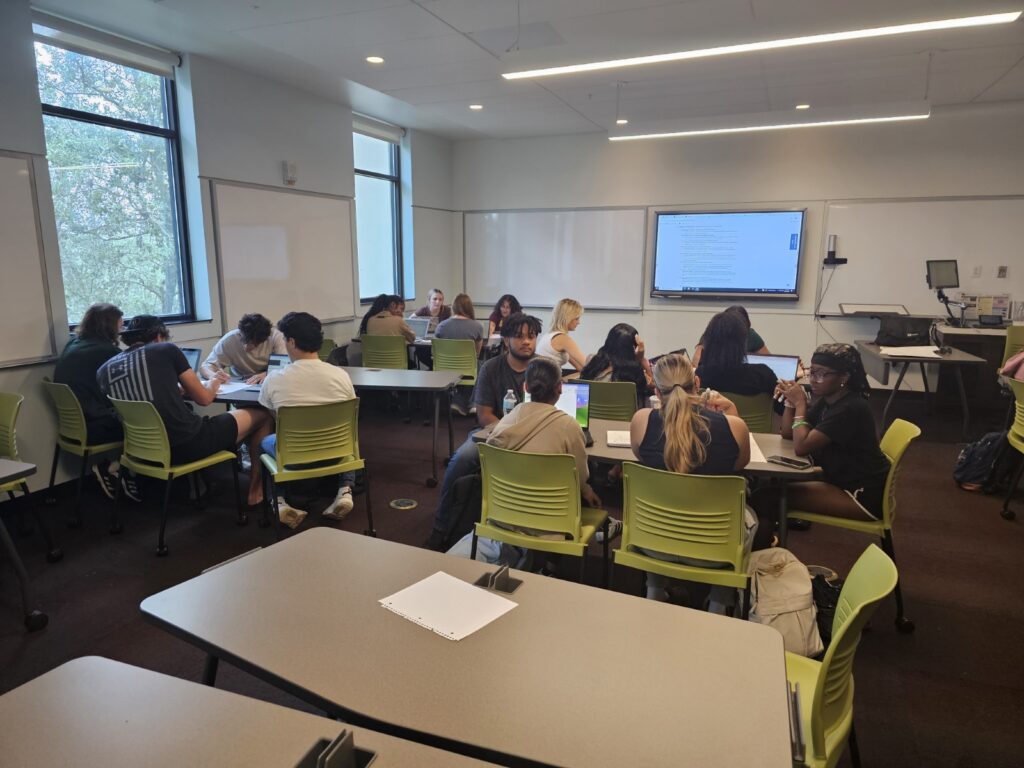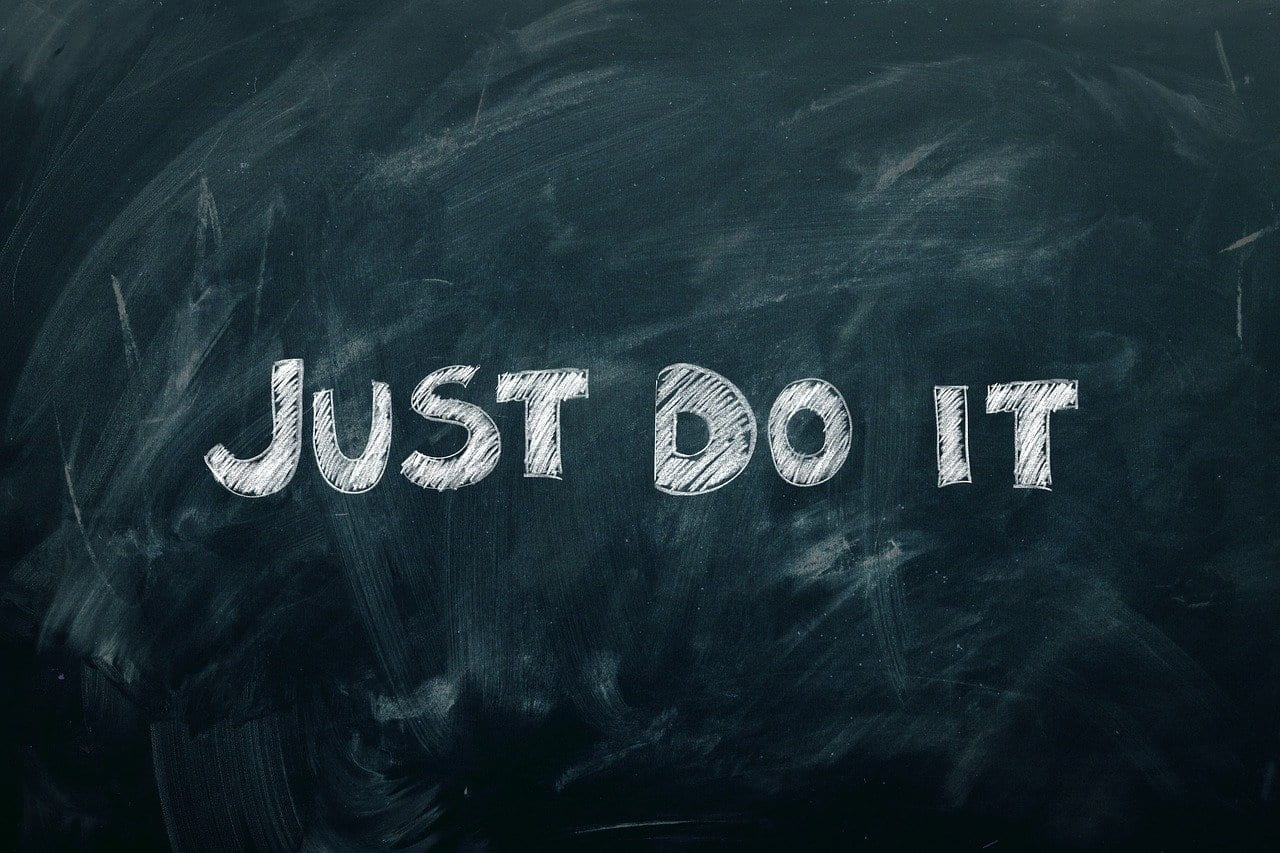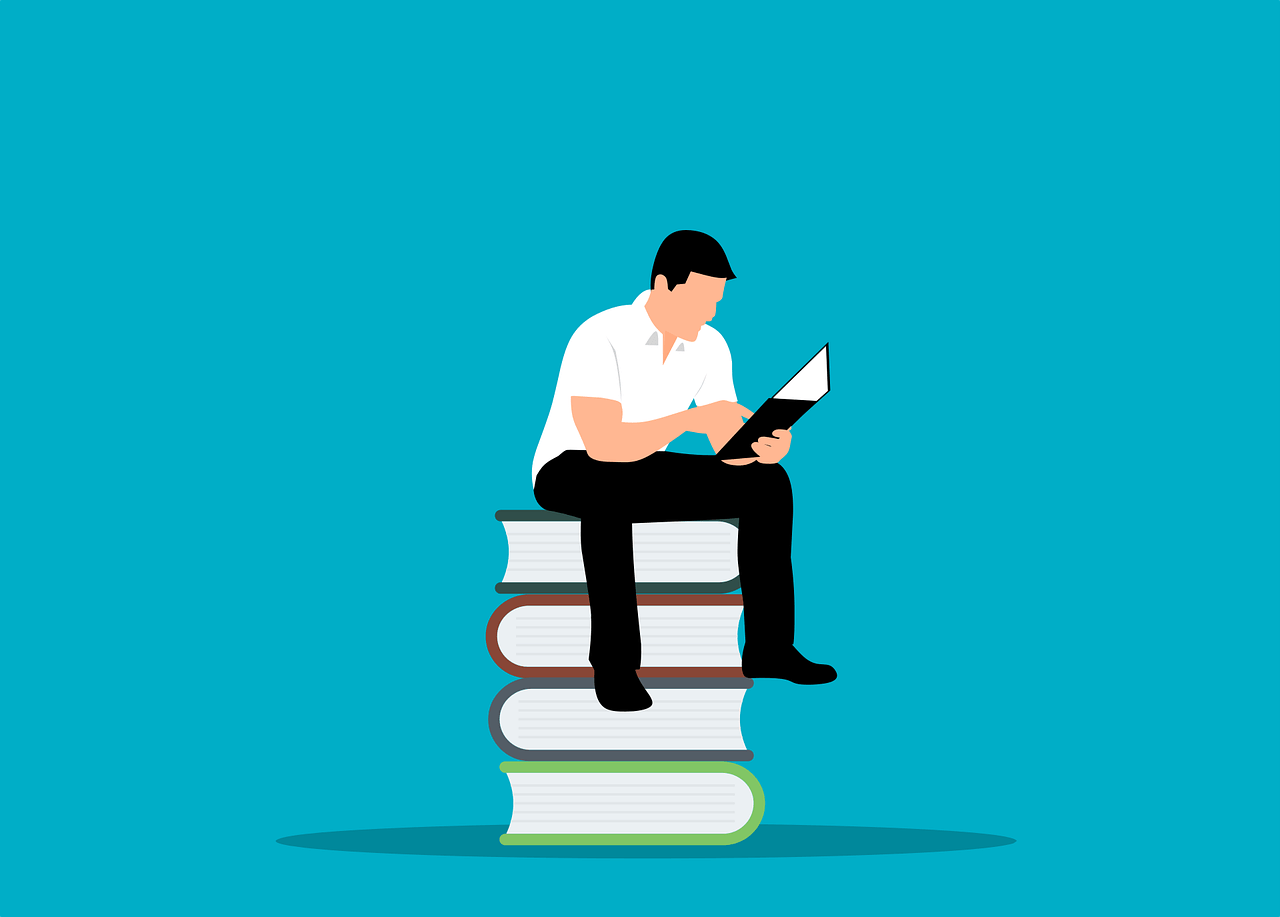Key points:
Educators say AR and VR tools greatly increase student engagement
Reaching the 4Cs with 3D and virtual reality
3 key steps when using VR in education
For more news on AR and VR, visit eSN’s Digital Learning hub
As a Technology Explorations teacher for my district, I’m tasked with finding and incorporating the latest technology resources into classrooms effectively and engagingly. One of my biggest goals as a technology instructor is to teach my students skills and provide them with tools that I feel will best stoke their curiosity and prepare them for the world outside of the classroom. While there’s so much cool technology now available, there’s one I’m particularly enthralled with: augmented and virtual reality.
In case you missed it, according to Microsoft, augmented reality (AR) adds digital elements on top of the real world and oftentimes has limited ability to interact. Virtual reality (VR) is an immersive experience that transports the user to a new reality where they don’t see the real world around them, usually with the help of a headset or some such device. I particularly love using these types of resources with upper elementary students. Why? I find that these tech savvy students are particularly drawn to innovative digital content.
As AR and VR usage has become more widespread through universal features such as filters, digital map tools, and gaming, I have tried to incorporate them in my classroom. I’ve tested a few different resources, but these are my top three favorites:
I recently took my students to New York City with the new Reach for the Sky Virtual Reality Experience from Discovery Education and the Edge at Hudson Yards. It was a massive hit with my third-grade students! With headsets and browsers, my students got to see what it feels like to walk out into the New York City skyline and float above the bustling streets from 1,131 ft in the air.
I used the tour as the baseline for a lesson in my 3rd grade Technology Explorations class and created a question guide to go along with it, functioning as a scavenger hunt in a sense as students used the elements of the tour to find the answers. The activity required them to watch the introduction video embedded within the virtual tour, analyze the information included in the weather feature, and make observations about their environment while flying the drone. The accompanying educator guide also provided me with helpful information, including some fun project-based learning ideas that really engaged the kids.
Students were captivated by the immersive nature of the experience. It kept them engaged for the 45-minute class period. As any educator can tell you, that is no easy feat! This virtual reality experience was a great alternative to static research, instead allowing the students to see how it would feel to look out over the New York skyline. Another great resource from Discovery Education is the Sandbox AR app – it really helps build student curiosity and skills in AR/VR!
The BBC AR brings to life art from around the world. The Civilisations AR is a companion to the BCC TV series by the same name, but it can be used independently. With the iOS or Android app, students explore incredible artifacts and famous locations like an Egyptian mummy, Rodin’s The Kiss from the National Museum of Wales, notable sculptures, and many pieces of priceless artwork.
I loved using this tool in a science class. For example, we investigated the mummy from the Torquay Museum and talked about the scientific process behind mummification. This naturally lent itself to a cross-curricular discussion about the ‘why’ behind mummification and the cultural significance of the process. My students loved getting to see the real-world connections behind scientific processes and how humans have used science for millennia to make incredible things like art.
Another AR tool I have utilized with students is Makr. I learned about the Makr app during a session with Apple at the Pennsylvania Educational Technology Expo & Conference earlier this year. This app gives students the opportunity to create scenes that overlay characters and objects on top of the real world. Its implementation requires the use of spatial reasoning and world building, and really empowers students to make anything an AR/VR experience.
I also incorporated sequential storytelling when I used this app with fifth grade, as they had to use the characters available through the app to play out a fairytale, such as the three little pigs. My students loved how they could build things themselves and explore pretty much anywhere.
Overall, I have found that my AR lessons have led to tremendous engagement. Incorporating AR and VR into my technology classes has allowed me to promote 21st century skills such as researching and digital literacy while making learning fun for students and relevant to life outside of the classroom.
If you’re feeling nervous or unsure about AR/VR, my advice is to dive right in! Many resources out there are free– like the content from Discovery Education, Google, Verizon, Microsoft, and more–while others have free aspects. This gives you, as an educator, space to play around and room to even fail into success. My kids love AR/VR, and I know yours will, too!
Every year that I have been teaching, I have found more resources and tools with a greater depth of ability when it comes to teaching augmented and virtual reality, and I am excited to see how it continues to grow.
As a Technology Explorations teacher for my district, I’m tasked with finding and incorporating the latest technology resources into classrooms effectively and engagingly. AR & VR in the Classroom, Digital Learning, Featured on eSchool News, augmented reality, best, classroom, classrooms, digital, district, goals, IT, Microsoft, resources eSchool News