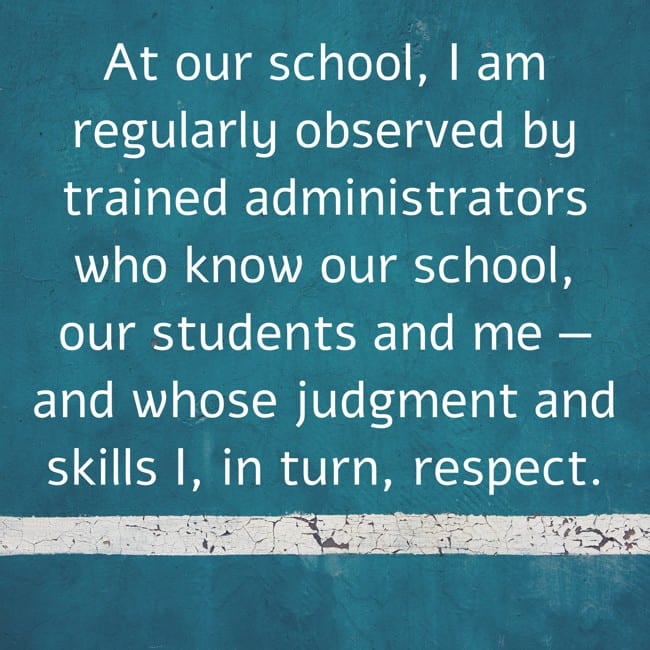Listen to this post as a podcast:
Sponsored by Alpaca and Brisk Teaching
Every January for the last ten years, we have chosen a small collection of tech tools we think are worth checking out. That will be the same this year. But something else will be different: Traditionally, when we put out this list, we do it to coincide with the release of our annual Teacher’s Guide to Tech. This year, we’re not releasing an annual version of the tech guide the way that we always have. Past versions of the guide have been in PDF form — we created a brand-new version once a year and released it just once a year. Starting now, in 2025, we have moved the entire guide online to teachersguidetotech.com, and from here on out, it will be accessible through a subscription, rather than a downloadable PDF.
This video explains more about the change:
The online guide is available now! Go to teachersguidetotech.com to check it out.
In the meantime, we have six tools to talk about! This year I leaned heavily on the expertise of my lead technology specialist, Marnie Diem, to curate the list, and she joined me on the podcast to talk about the six tools we think are worth a look this year. Our original team of four (who chose the tools last year) are still going to be maintaining and updating the guide in the coming years, but Marnie was the main engine behind making the online guide happen this year.

Lead Technology Specialist for Cult of Pedagogy
This year we have three AI-powered tools (SchoolAI, Snorkl, and NotebookLM), a platform for creating interactive game-like lessons with any content (Deck.Toys), one incredible video editing platform for teacher-created and student-created videos (WeVideo), a tool that makes text more accessible for people with learning differences (Read&Write), plus a bonus recommendation for replacing a tool many teachers used to love.
Enjoy!
The Tools
1. SchoolAI
One concern of using AI in schools is the ability to monitor and support students as they engage with the tool. SchoolAI takes care of that by providing an easy-to-use “Mission Control,” which gives you full oversight of student interactions and real-time insights into student progress and sentiment, enabling timely interventions. This is in addition to the dozens of other AI tools embedded in the platform – from co-teachers to exit tickets, School AI really has it all! The Spaces feature enables teachers to create customized spaces (think “tutors”) students can use on any topic or standard. The free version provides a robust set of tools for both teachers and students.
2. Snorkl
When students speak, they learn more. Snorkl provides a platform for students to verbally AND visually explain their thinking to any given prompt. Then the magic of AI takes over, as it analyzes both the student’s verbal explanation and their visual work, providing nearly instantaneous, personalized feedback. On top of that, the teacher side of Snorkl features rich insights showing where students are succeeding and struggling. As a bonus, Snorkl works in over 50 different languages, making this a tool that can be used with all students across all subjects. Learn how to get started here.
3. Deck.Toys
On this platform, teachers create interactive lessons called Decks. These are pathways (almost like visual HyperDocs) students follow to complete different activities that teach them about a topic or test their understanding. Pathways can be created with locks, so that students must complete one activity in order to unlock the next, or they can be more open, allowing students to choose activities.
4. Read&Write
texthelp.com/products/read-and-write-education
This is a toolbar you add to your Chrome browser, and it has an incredible array of features: highlight any text and hear it read aloud at different speeds, have your speech transcribed into text, find the right word with a word prediction tool, listen to a talking dictionary, view a picture dictionary, and more. The tool is available for Windows, Mac, Google Chrome, Microsoft Edge, iPad and Android. Teachers and students can use Read&Write on their laptop, tablet or Chromebook.
5. WeVideo
This collaborative, cloud-based platform makes it easy for teachers to assign video projects to students. Users can easily edit videos alone or in groups, using a library of video, image, and audio files to enhance the end product. Check out their incredible Assignments Library, a collection of video projects that are already set up and ready for students to add their unique touches to, making it easy for students to find success with video creation.
6. NotebookLM
NotebookLM is designed to help users understand information by asking questions of the information itself. It allows users to create a custom chatbot based on the sources provided. This means that users can upload sources such as documents, slides, websites, videos, and text. From there, NotebookLM synthesizes the information and allows users to interact with it via chat. More than that, users can then create study guides, FAQs, summaries, quizzes, and more. One of the more mind-blowing features is the ability of NotebookLM to create a podcast out of the uploaded sources.
Bonus: Padlet (to replace Flip)
The hugely popular video app Flip, which was originally called Flipgrid, has now been retired by Microsoft, leaving many teachers searching for an alternative. One platform that keeps surfacing as a suggested replacement is Padlet, which has been around for years. Teachers who are already familiar with Padlet as a “virtual corkboard” may not realize that it can also be used for posting videos in the same way users did with Flip. This video provides an overview of how to use it this way:
Visit the Teacher’s Guide to Tech here!!
The post 6 Ed Tech Tools to Try in 2025 first appeared on Cult of Pedagogy. Three more AI tools, a platform for creating interactive lessons, a video editor, and a tool that makes text more accessible to everyone.
The post 6 Ed Tech Tools to Try in 2025 first appeared on Cult of Pedagogy. Podcast, Technology, teaching with tech, tech tools Cult of Pedagogy