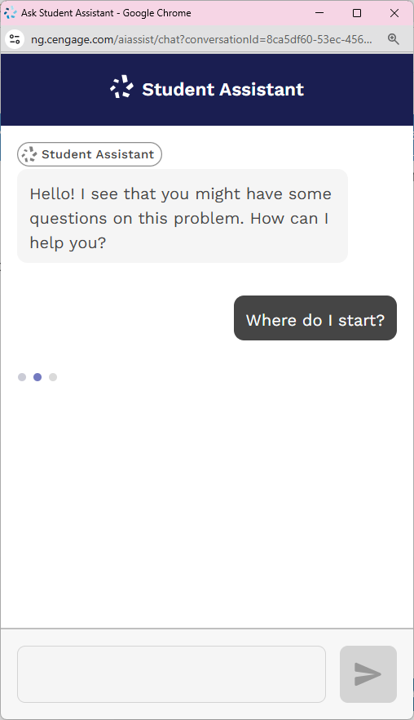Listen to this post as a podcast:
Sponsored by WeVideo and The Modern Classrooms Project
Well, it’s January! And that means it’s the time when I put out a new edition of my Teacher’s Guide to Tech. This is now the TENTH edition of the guide, and as always, because it keeps improving, I’m gonna say this is the best edition yet.
If this is the first time you’re hearing about the guide, this video will show you what it is and how it works:
The word for this year’s guide is artificial intelligence. Yes, we added 85 new tools of all kinds. And we did the incredibly hard work of pulling out everything that has aged poorly over the last year — dead links, old videos, entire platforms that have called it quits. So it’s all fresh and up to date.
But probably the most noticeable difference is that there’s a running theme of AI throughout the guide. First, there’s a nine-page spread devoted entirely to artificial intelligence — digging into how it works, what teachers are concerned about, some really good places to go to learn more, and 12 tools whose primary function is leveraging the power of AI. In addition to that, we went through the rest of the guide and put a little AI icon on every single tool that uses AI in some way, so you can see whether the tools you already know and love have started to take advantage of what artificial intelligence has to offer.
And when I say “we,” I’m talking about me and my incredible team of tech specialists who help me with the guide every year — Marnie Diem, Brandie Wright, Lucia Hassell, and Kim Darche — all of whom work full-time in schools and have tech in their hands every day.
On the podcast, they joined me to talk about eight tools we think you should take a look at. In the past, we’ve always chosen just six tools to feature at the start of every year, but this year we’re doing eight because three of them are kind of sharing a spot: These three are AI-based tools, all brand-new to the guide this year, and I’ll be honest, all three of them do pretty similar things, but because this is such a new field, we’re having trouble picking just one. So rather than try to choose one, we’re going to talk about all three and let you decide which one you want to try.
One quick note about the first three tools: When it comes to using AI, it’s important to remember that these tools can only help. They do not completely do the work for you. Think of AI products as good rough drafts — to reach the level of quality we want for our classrooms, these drafts need your human touch to fine-tune them. So rather than thinking about AI replacing the work teachers do, think of it as a partner you collaborate with to get the work done.
Let’s go.
The Tools
1. MagicSchool
MagicSchool offers more than 50 different AI-assisted tools to help speed up so many of the teaching tasks that take so much time: lesson planning, assessment building, feedback, communication with parents, even an IEP generator.
2. Diffit
Need a text on a particular topic? Starting with a PDF, a URL, or even just a few words to describe a general topic, Diffit can create a reading passage, then level it for different reading abilities. From there, this incredible differentiation tool can generate resources to accompany the passage, like vocabulary lists, discussion questions, and multiple-choice tests, and translate it into multiple languages.
3. Eduaide
If you need a resource for your classroom, Eduaide probably can create it. Guided notes? Yes. Jeopardy-style game questions? Yes. A classroom icebreaker? An email to parents? A rubric? Yes to all. This is the third of our AI classroom assistants and is definitely one to try out.
4. Wix Tomorrow Classroom
As our students move into their careers, there’s a good chance they will need to create websites or contribute to them for their workplaces, personal businesses, or passion projects. So teaching them how to do this well while they are in school is time well spent. The creators of the website-building platform Wix have created Wix Tomorrow, a free suite of resources designed to teach middle and high school students how to create their own websites. It includes lesson plans, activities, templates, and classroom management solutions that allow you to monitor student work and give feedback as they go.
5. Sembl
If you teach elementary math and you’re looking for some good, interesting activities for your students, Sembl is a great place to look. It offers a free curated collection of high-interest math activities from reputable creators, allowing teachers to filter tasks by topic and create personalized playlists. This is an excellent resource for teachers using the Thinking Classrooms approach!
6. Upschool
Want your students to change the world? Take a look at Upschool, whose mission is to “change the world through purposeful education.” The site offers free courses and other learning materials to equip students with skills, inspiration, and support to solve real-world problems that have meaningful, long-term impact on communities across the world. Many offerings align with the United Nations Sustainable Development Goals, empowering learners to tackle global challenges like social, environmental, and economic issues.
7. Flaticon
Icons can be used to add visual support to learning materials, to help students more easily find what they’re looking for in your classroom or website, to give students an opportunity to enhance their own digital products, and to brand your classroom resources. On Flaticon you can download icons and stickers in PNG, SVG, EPS, PSD, and CSS formats, completely free of charge. Even better, before you download, you can also customize the icons with whatever colors you like!
8. Dollar Street
This unique, eye-opening project shows real families from around the world on a virtual “street” based on their income. Each family has photos of their homes, possessions, and daily lives. It’s like a global neighborhood, helping us see similarities and differences across cultures and income levels. Use this resource to debunk stereotypes, build empathy, and develop global awareness.
The Teacher’s Guide to Tech
The 10th edition of the Teacher’s Guide to Tech is a huge encyclopedia of tools that can enrich your teaching. We’ve curated over 750 tools into more than 50 different education-related categories, linking each one to a video that shows the tool in action, so you can make smart decisions about the technology you use in your classroom.
This year’s guide has over 85 new tools and an expanded 9-page section on artificial intelligence. Along with that, we’ve made sure that every single listing has up-to-date information, videos, and links to their sites so you can find what you need and get back to teaching.
Where to Get Your Copy
Single-User Licenses: If you just want a copy for yourself, you can get it at Teachers Pay Teachers or on Teachable.
Multi-User Licenses: To get the guide for your team, school, or even district, you can save a lot by getting multi-user licenses. I offer the deepest discounts for these on Teachable. Purchase orders are accepted.
The post 8 Ed Tech Tools to Try in 2024 first appeared on Cult of Pedagogy. Three AI teacher assistants, a curated collection of math activities, a website-building curriculum, a site for helping students change the world, and more.
The post 8 Ed Tech Tools to Try in 2024 first appeared on Cult of Pedagogy. Podcast, Technology, teaching with tech, tech tools Cult of Pedagogy