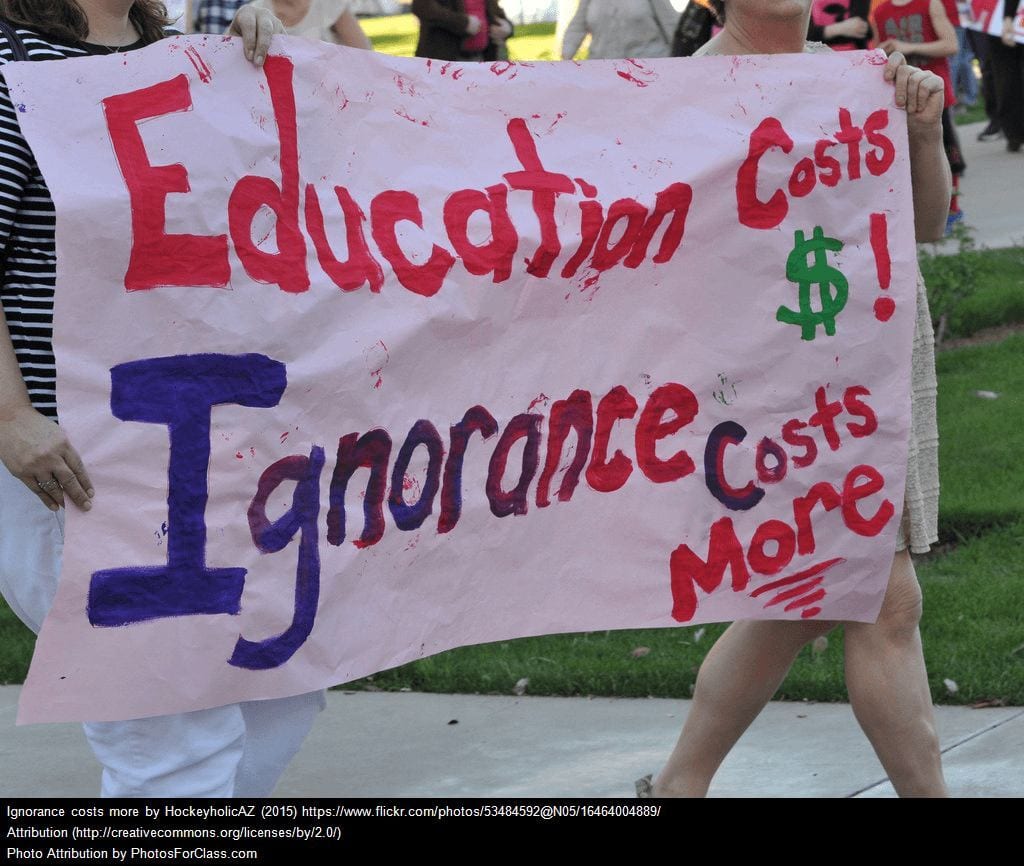Despite debate and disagreement about how to define and measure attention spans, numerous studies have put student attention spans in approximately the 10-minute range (Bradbury, 2016). Attention is a so-called “gateway between information and learning” and is compared to “a spotlight on a large stage” (Keller et al., 2020). Students cannot make connections and learn a topic if their “spotlight” isn’t turned on or focused in the right area. So then, why do so many educators lecture and click through PowerPoints for 30-,40-, or even 60-minutes at a time with no breaks or learning activities? Reflecting on my experiences as a student, I know how tough it is to pay attention during these longer lectures and wish instructors had a different way to deliver them.
Many resources are available that focus on improving PowerPoint design (National Conference of State Legislatures, 2019). For instance, research shows that adding visuals to our PowerPoint presentations can help students process the information we are teaching (Mayer, 2002), but more importantly, we must focus on keeping the students attentive in the first place. How can we continue capturing student attention throughout our lessons that use PowerPoint? Keeping students focused can be a challenge, but here are three simple and practical tips to help keep their attention on the lesson and prevent their minds from wandering off, all without giving up PowerPoint. These strategies can make classroom time more engaging and meaningful for students and teachers alike.
Small-group discussion
Use occasional small-group discussions to get everyone focused. Discussion is a powerful tool that helps students “learn deeply and extend their learning to new circumstances” (Kramer, 2019). During long PowerPoint lectures, take a brief break occasionally for students to discuss their thoughts on a question and to bounce ideas off one another. Putting discussion questions or prompts on the PowerPoint slide can also help foster meaningful discussions. Students who may feel unsure can listen to different perspectives and engage in peer discussions by asking questions. This approach allows students to learn from one another and provides an opportunity for quieter students to share their thoughts and be heard. Additionally, this gives students a “brain break” and a moment to refocus on the topic at hand. Small group discussion is a fantastic tool to help with student learning and to break out of the lecture routine.
Polling tools
Incorporate polling tools every so often during the PowerPoint. I distinctly remember the first professor who incorporated polling in the classroom during my undergraduate years, and I thought at the time, “Great, now we need to pay attention to the slides.” Obviously, I wasn’t very interested in this class at the time, but I credit the professor for using this idea to keep my mind from wandering. Polling tools break up the monotony of PowerPoint lectures and help keep students’ attention and check for understanding. This tool is another way to split up the lecture and let students get a mental break to refocus. One study found that students “perceived the phone polls as engaging, making them think and providing feedback on their learning” (Voelkel & Bennett, 2014). Teachers also highlighted the benefits of using polling, noting how valuable it was to see student responses in real time to assess understanding and adjust their teaching as needed. Incorporating a simple polling tool can significantly enhance student learning in the classroom.
Cold-calling
Use “cold-calling” tools during the lecture. The website https://wheelofnames.com/ is a great “cold-calling” tool that allows you to enter the names of all students in the class, spin the wheel, and randomly select a student’s name. While finishing my undergrad in Minnesota, one of my business professors used this tool to ensure everyone was paying attention in his supply chain class. This professor didn’t necessarily use this to penalize us or check for a deep understanding but to ask our thoughts on a topic covered in class. This tool is best utilized for generating “thinking questions” rather than testing for right or wrong answers, helping to minimize student anxiety. At the time, I was always a little uneasy that I would be put on the spot, so I tried my best to be prepared if my name was called. I can guarantee that when students are faced with the idea of being randomly called on, they will do their best to take notes and focus during the lecture. One study also found that cold-calling is also associated with higher learning and retrieval (Sumeracki, 2024). Another easy way to use cold-calling is by drawing students’ names from a jar or selecting names in no particular order from the class roster. This tool should not be used to embarrass students for their lack of attention or understanding but to spur their thought process and to bring up questions they may have.
Use these strategies to implement “chunking” in the classroom to break up the lecture. The rationale of “chunking” is that “dividing your course content into manageable chunks helps students learn more effectively” (Ambrose et al., 2013; Felder & Brent, 2016). What good will polling, small group discussions, and the name wheel do if it’s used 40 minutes into class? I recommend being intentional about “chunking” your content and staying mindful of the time when implementing these tools in the classroom. While it doesn’t need to be timed to the exact minute, being aware of how long you’ve been lecturing can help you gauge whether students might be losing focus. Since student focus has been proven to wane around the 10-minute mark or earlier, I would aim to integrate one of these techniques in that timeframe. I recommend creating a timeline of your PowerPoint lecture before class and integrating scheduled polling, name wheel use, and small group discussions the best you can.
Using these three strategies can greatly enhance student focus and give them the necessary breaks for a mental reset. While I think it may be true that attention spans have decreased in the last several decades, many educators have not changed their teaching style to account for this problem. As the student’s attention span changes, we must act to change our lecture style. With the rise of modern technology, countless online tools are now available to help students stay engaged in the classroom. While addressing the attention span challenge may involve deeper research into the impact of social media and technology, as educators, our role is to adapt by exploring new strategies and methods to keep pace with the evolving attention spans of our students.
Jacob Hoekstra is an entrepreneurship PhD student at Baylor University, with an MBA from St. Cloud State and a bachelor’s from the University of St. Thomas. Hoekstra’s research interests lie in enhancing teaching techniques in higher education and the effects of government policy on entrepreneurs. Hoekstra has been a teaching assistant and will teach various strategy and entrepreneurship classes at Baylor.
References
Ambrose, Susan A., et al. How Learning Works: Seven Research-Based Principles for Smart Teaching. San Francisco: Jossey-Bass, 2010.
Bradbury, N. A. (2016). Attention span during lectures: 8 seconds, 10 minutes, or more?. Advances in physiology education.
Brown-Kramer, C. Student-Led Discussions that Really Work. Copyright and Other Legal Notices, 11.
Felder, Richard M., and Rebecca Brent. Teaching and Learning STEM: A Practical Guide. San Francisco: Jossey-Bass, 2016.
Keller, Arielle S., Ido Davidesco, and Kimberly D. Tanner. “Attention matters: How orchestrating attention may relate to classroom learning.” CBE—Life Sciences Education 19, no. 3 (2020): fe5.
Mayer, R. E. (2002). Multimedia learning. In Psychology of learning and motivation (Vol. 41, pp. 85-139). Academic Press.
National Conference of State Legislatures, “Tips for Making Effective PowerPoint Presentations,” last modified June 12, 2019, https://www.ncsl.org/legislative-staff/lscc/tips-for-making-effective-powerpoint-presentations.
Voelkel, S., & Bennett, D. (2014). New uses for a familiar technology: introducing mobile phone polling in large classes. Innovations in Education and Teaching International, 51(1), 46-58.
Wheel of Names. Accessed September 21, 2024. https://wheelofnames.com/.
Sumeracki, M. (2024, February 22). Is asking questions in class enough? An exploration of covert retrieval practice. The Learning Scientists. https://www.learningscientists.org/blog/2024/2/22
The post Effective Strategies for Sustaining Student Attention during PowerPoint Lectures appeared first on Faculty Focus | Higher Ed Teaching & Learning.
Despite debate and disagreement about how to define and measure attention spans, numerous studies have put student attention spans in approximately the 10-minute range (Bradbury, 2016). Attention is a so-called “gateway between information and learning” and is compared to “a spotlight on a large stage” (Keller et al., 2020). Students cannot make connections and learn
The post Effective Strategies for Sustaining Student Attention during PowerPoint Lectures appeared first on Faculty Focus | Higher Ed Teaching & Learning. Teaching with Technology, building student engagement, Effective Teaching Strategies, teaching with technology, using powerpoint for class lectures Faculty Focus | Higher Ed Teaching & Learning