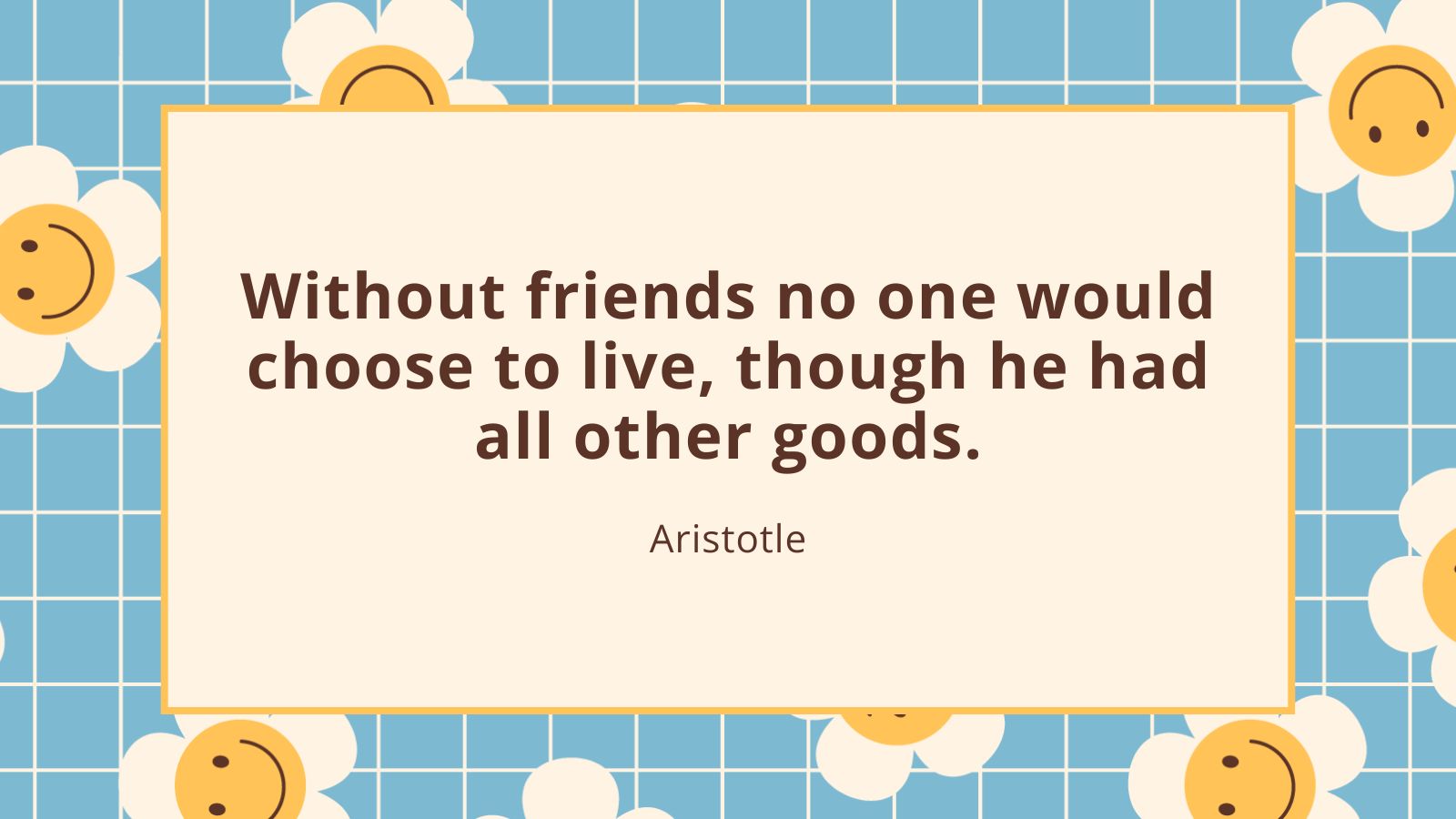Key points:
- Learning to compose–not just write–helps students become confident, creative communicators
- Creating podcasts in the classroom
- Closing the digital use divide with active and engaging learning
- For more news on digital tools, visit eSN’s Digital Learning hub
Teaching writing today is much like being a conductor of an orchestra. Just like a conductor brings together different instruments and dynamics to create a cinematic score or a symphony, teachers help students use digital tools and the multimodal resources they offer to communicate meaningful messages effectively.
But here’s the catch: most conversations about classroom technology focus on the shiny tools or the end-product possibilities. What about the steps in between? That’s where the magic happens–in the process.
Over the years, writing instruction focus has swung between the final product outcome and the processes that gets us there. Digital tools have reignited this tension towards product, but now it’s time to help students learn how to compose, not just write. This article aims to give teachers practical ways to guide their students through a creative composing process, bringing topics often associated with “presentation” (think 6 Traits +1) to the center stage of meaning making.
I recently worked with a group of 5th graders in an after-school Digital Composing Club. Using tools like Google Chromebooks, Adobe Creative Cloud, and Screencastify, these students tackled all kinds of creative tasks: making infographics, writing blog posts, and designing thank-you messages, among others. Along the way, we recorded their screens and listened to their thoughts as they worked. What we found were 11 distinct steps that kids take when composing digitally, several of which carry great weight in helping students use digital tools and the resources they afford for more than “presentation.” From choosing images to arranging resources in virtual and real spaces, these insights can help us teach students to compose, wielding all the multimodal resources to communicate meaningful messages.
Classroom connections and applications
Digital platforms give students so many ways to express themselves by combining text, pictures, space, audio, as well as the design tools used. To help kids make the most of these tools, we need to teach the process explicitly. Here are three key process activities for which explicit instruction can add great value towards an end product: selecting, manipulating, and completion.
Selection
Selection is all about choosing the right resources–words, images, colors, or even layouts–to include in a project. For kids, this means making decisions about what best represents their ideas.
Why it matters: Choosing the right image or phrase isn’t just about aesthetics. It’s about helping kids translate their ideas across words, visuals, and space, which can be tricky!
Try this in your classroom:
- Quote slides: Start with a motivational quote and ask students to create a visual representation. They can pick a background photo or color to go with the text. Include time for discussion and sharing of decision making regarding the selection allowing student to explain their meaning connection between text and visual. Future conversations could add in which mode (text, visual) is “leading” the meaning making and why.
- Six-word memoirs: Challenge students to sum up a personal story in just six words and pair it with an image. Like the quote slides, students add a visual background that enhances the communicative value to and is related to the story being told. Modeling and exemplars allow for the opportunity to help understand these connections better and can lead to discussion of affordances and constraints of modes (pictures can communicate in ways words cannot and vice versa).
Recommended tools: Canva, Adobe Express, or Google Slides.
Manipulation
Manipulation involves arranging (sizing, positioning, orienting) text and visuals in a way that makes sense to the audience. It’s about creating balance and guiding the viewer’s eye.
Why it matters: Where a student places an image or how they size their text can change how the whole project is understood. Teaching kids to think like designers helps them become stronger communicators.
Try this in your classroom:
- Infographics: Study and create infographics for nonfiction topics. Studying models is essential to how space, size, and placement of resources serve the purpose of organization and communication. Often, using and modifying templates provided by a platform can help scaffold student experiences in connecting their content to this type of presentation.
- Quote slides next steps: Build on the earlier activity by asking students to add extra visuals or adjust text placement. Discussion and sharing should include how and where elements (text or visual) are placed to emphasize meaning or lead the reader to an intended meaning.
Recommended tools: Canva or Adobe Express.
Completion
Completion is all about sharing work with an audience. Digital tools make it easier than ever to publish and celebrate student creations.
Why it matters: Sharing work gives kids a sense of pride and purpose. Plus, it’s a great opportunity to teach them real-world skills like downloading files and emailing projects.
Try this in your classroom:
- Tech scavenger hunts: Create a checklist to help students learn how to navigate the platforms they are using for composing. Include tasks such as product downloading and sharing functions.
- Share it out: Include sharing of final products as part of the project requirements/rubric. Post student projects on a class or school social media account (managed by you/school!) or email them to parents, the principal, or local community members.
Recommended tools: Investigate sharing and cross-platform functions when selecting digital platforms for student use.
Conclusion
Teaching kids how to compose digitally means adding a few extra steps to our lessons, but it’s worth it. These are skills they’ll use for life, and they’re already part of many state and national standards. Quick mini-lessons and real-time feedback in student conferences during dedicated writing/composing time can help you integrate these ideas without adding too much extra work to your plate.
So, think of yourself as the conductor, and your students as budding musicians. With your guidance, they’ll learn to compose–not just write–and become confident, creative communicators ready for whatever the future holds.
Teaching writing today is much like being a conductor of an orchestra. Just like a conductor brings together different instruments and dynamics to create a cinematic score or a symphony, teachers help students use digital tools and the multimodal resources they offer to communicate meaningful messages effectively. Digital Learning, Digital Learning Tools, Featured on eSchool News, Teaching Trends, classroom, classroom technology, digital, help, instruction, resources, students, teachers, teaching, teaching writing eSchool News