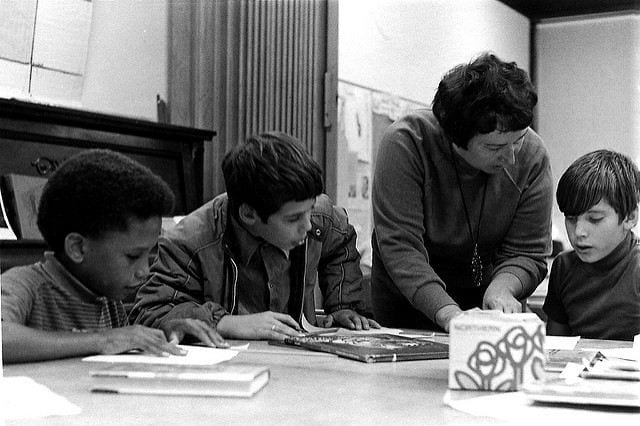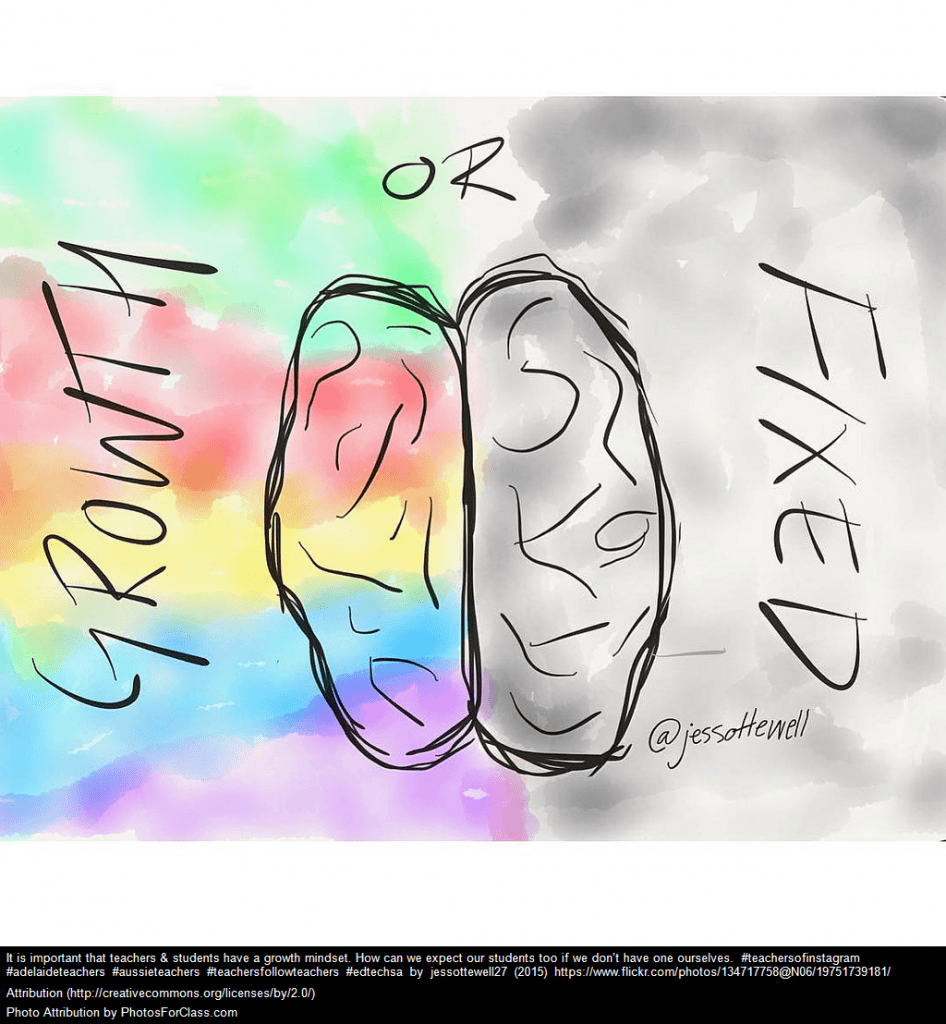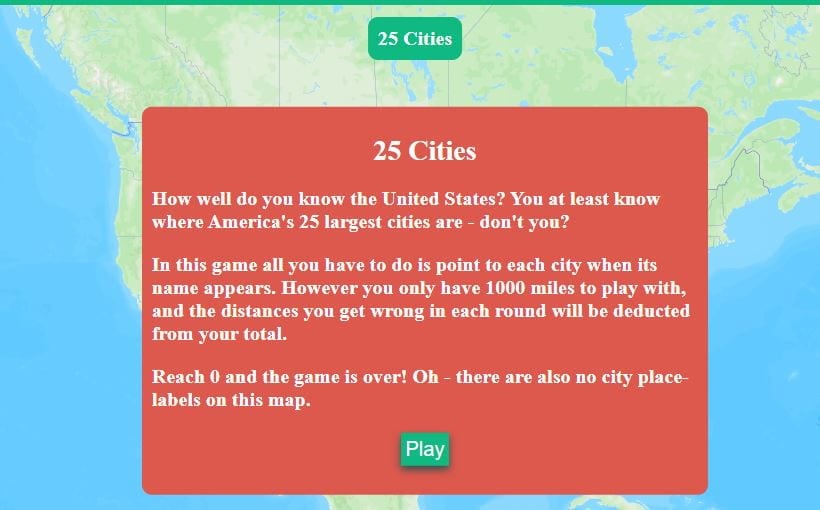Reading Time: 3 minutes
Now more than ever, today’s higher ed institutions are prioritizing the fundamental on-the-job skills students will need to thrive in their future careers. In fact, according to our 2024 Graduate Employability report, 69% of education institutions are facilitating internships, cooperative education programs and work-related learning opportunities to provide students with practical experience.
Experience MindTap with GitHub
With that in mind, we’d like to share exciting news for computer science instructors hoping to equip their students with real-world career experience. Over the last several months, we’ve made key improvements to MindTap with GitHub Codespaces. GitHub is the world’s leading AI-powered developer platform to build, scale and deliver secure software, allowing your students to practice and code in an actual platform that’s used by coding professionals. By integrating GitHub Codespaces with MindTap, students can complete their coding assignments in an authentic coding lab environment, anytime, anywhere.
MindTap with GitHub Codespaces not only facilitates learning and practice, but also ensures that your students are well prepared as they enter the job market. By actively using industry-standard coding tools, computer science students gain valuable coding experience and proficiency, positioning them to seamlessly transition into their desired careers.
Significant improvements and updates
1. Two Critical Functionality Updates:
- Review Mode lets you review student work directly in MindTap, eliminating the need for students to bundle and share their work.
- Auto-Grading Functionality has been reinstated for those of you using the following Web Programming titles:
Since each title has a mix of auto-graded, manually graded and practice labs, we suggest you search the Cengage Instructor Center for your title to get the latest list of labs, available under the Resources tab.
2. Better Support for Introductory-Level Students — Based on Customer Feedback:
- We’ve made updates to existing instructions and feedback, including providing additional information where needed.
- UX/UI Enhancements, such as the minimization of select popups, help students focus on the salient parts of the experience.
- We added prerequisite assignments that aim to familiarize students with the GitHub experience. These assignments are available in the Getting Started Folder in the MindTap learning path.
- Additional Reviews and Quality Assurance were implemented overall to address errors.
3. Companion Tab New Features:
- Pagination allows your students to easily navigate through tasks within an assignment. With just a few clicks, they can jump to the exact page they’re searching for.
- Selective File Execution is specific to programming languages titles (Python, C++, Java and C#), and gives students the option to select and run code on a specific file.
- Reset Exercise Button gives students the option to reset their progress, providing them with a fresh version of the assignment.
- Sidebar Updates include the new Task Summary button, which gives students the completion status of their tasks, as well as the new run code button, which has been updated from a lightning bolt icon to a standard play button icon.
4. Support Resources:
All Getting Started resources for students are now available in the Getting Started folder within the learning path of your MindTap course. You can also locate this content in our Student Help and Instructor Help guides.
- A Comprehensive List of Labs associated with your title is now available in the Cengage Instructor Center, under the Resources tab. Download the document, “List of Labs – Grading Type” for a categorization of labs based on grading type: auto-graded, manually graded and practice.
- We’ve enhanced program speed to one third of the original run time, restoring performance to 2023 levels.
Prep your course with GitHub Readiness Checklist
Not sure where to begin? Best Practices for Setting Up GitHub in MindTap provides you with an actionable checklist of preliminary tasks to complete as you navigate through course preparation. In addition, you’ll find various linked resources including a list of available titles with GitHub lab activities, a step-by-step video showing how to create your GitHub account, needed technical requirements and more.
Interested in exploring MindTap with GitHub Codespaces for your computer science course?
The post Updated MindTap Coding Labs: Build Career Readiness With GitHub appeared first on The Cengage Blog.
Reading Time: 3 minutesNow more than ever, today’s higher ed institutions are prioritizing the fundamental on-the-job skills students will need to thrive in their future careers. In fact, according to our 2024 Graduate Employability report, 69% of education institutions are facilitating internships, cooperative education programs and work-related learning opportunities to provide students with practical experience. Experience MindTap with […]
Read More…
The post Updated MindTap Coding Labs: Build Career Readiness With GitHub appeared first on The Cengage Blog. Product Updates, Computing, MindTap The Cengage Blog