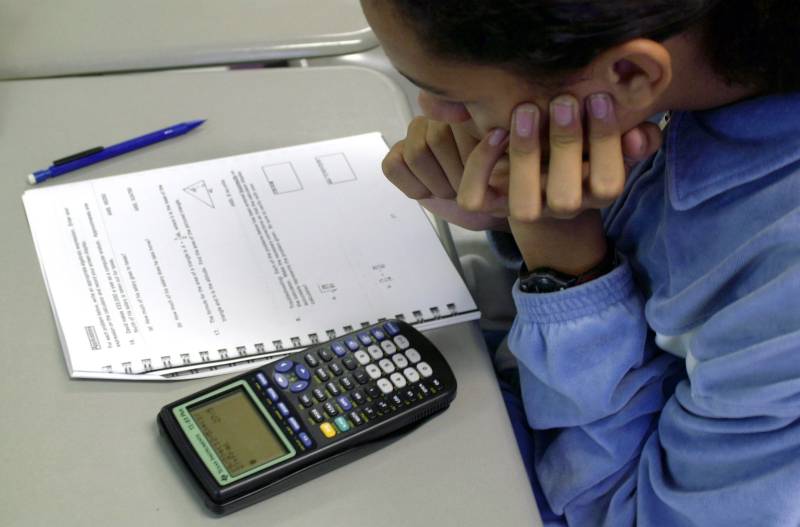Key points:
Improving school safety is made a bit easier with a one-button solution
How districts can proactively protect against school shootings
5 ways to keep schools safer with innovative visitor management
For more news on school safety, visit eSN’s Educational Leadership hub
At Little Rock School District, the second-largest district in Arkansas, we serve 21,200 students across 48 schools and centers with a workforce of 4,000 employees. One of the issues that is top of mind for our district is how we can create and implement the best school safety practices to protect our students, staff, and educators.
We’re constantly evaluating and improving our systems. Our analysis showed us that replacing our mobile panic button application with wearable panic buttons for our staff could better support and protect our school communities.
Issues with implementing mobile panic button apps for school safety
Initially, we implemented a mobile panic button app to comply with requirements from the School Safety Act. Implemented in 2015, the School Safety Act mandated that all Arkansas schools use a particular mobile phone-based school safety app for staff to report emergencies. When we rolled out the mobile panic button app, we hoped it would help us to address safety concerns. However, there were immediate, widespread issues with its adoption and implementation. Many staff members did not want to add the app on their personal devices and didn’t see its value. Among our 4,000 employees, only 20 percent downloaded the app. Teachers felt dialing 911 was more straightforward than accessing and using a mobile panic button app. Staff also shared concerns about privacy and how reliable the app would be in areas on campus without Wi-Fi coverage.
After the tragic school shooting in Uvalde, Texas, in May 2022, the governor of Arkansas signed an executive order forming the Arkansas School Safety Commission. This commission provided school safety recommendations and allocated additional funding to implement them. The recommendations included:
Providing master keys to local law enforcement
Creating an information-sharing program for cybersecurity incidents
Conducting routine unannounced safety checks
Establishing a statewide school safety tip line
To find new strategies and technologies for our district, our superintendent attended a safety conference and learned about wearable panic buttons.
How the wearable panic buttons work
The solution is worn like a staff ID badge, allowing any staff member to quickly and discreetly send a signal for help that instantly reaches administrators and responders. The one-button solution can send alerts to on-campus responders, such as an SRO, assistant principal, or nurse, or initiate a full campus lockdown and notify the local police department or 911 dispatch.
Benefits of wearable panic buttons
Our security team at Little Rock School District began looking into wearable panic button solutions to see if they could increase the percentage of staff members equipped with a means to get help in a crisis. After researching wearable solutions, we realized they offered significant benefits compared to our mobile panic app, including:
Being faster and easier to use in emergencies than mobile panic button apps: When seconds matter, our staff members don’t have time to look for an app on their phones or try to remember how to use an app. They also might not always have their phone near them. The wearable panic buttons are always on and accessible and easy to use under duress, with a single button to initiate an alert.
Addressing privacy concerns: Staff prefer wearable solutions because they don’t have to be downloaded on their personal phones to work. Badge-based options help maintain staff privacy because they don’t have to be connected to a personal device. The badges also only share location information after a staff member sends an alert.
Badge-based panic buttons help reduce response times: Leading wearable panic buttons can integrate with sophisticated safety platforms, notifying emergency response teams of the exact location of the incident on a digital campus map.
Full campus coverage: The leading badge-based panic button we selected doesn’t require cell service or Wi-Fi. The badge can also activate full audio and visual communication campus-wide during an emergency lockdown, notifying everyone on campus of a safety threat.
Positive responses to wearable panic buttons from teachers and staff
After we adopted the badge system, teachers and staff responded positively. Our district saw 100 percent user adoption of our wearable, badge-based panic buttons.
In addition to increasing adoption and usage, implementing the safety improvements has been helpful for staff retention. Many district staff members have mentioned feeling more protected and safer at work because of the mobile panic buttons. The safety technology has also helped with our efforts to recruit new educators.
Implementing a new protocol for workplace safety has had wide-reaching benefits for our schools and has allowed us to better support our students and staff.
One of the issues that is top of mind for our district is how we can create and implement the best school safety practices to protect our students, staff, and educators. Building & Campus Security, Educational Leadership, Featured on eSchool News, best, better, district, educators, help, practices, safety, school, School Safety, schools eSchool News