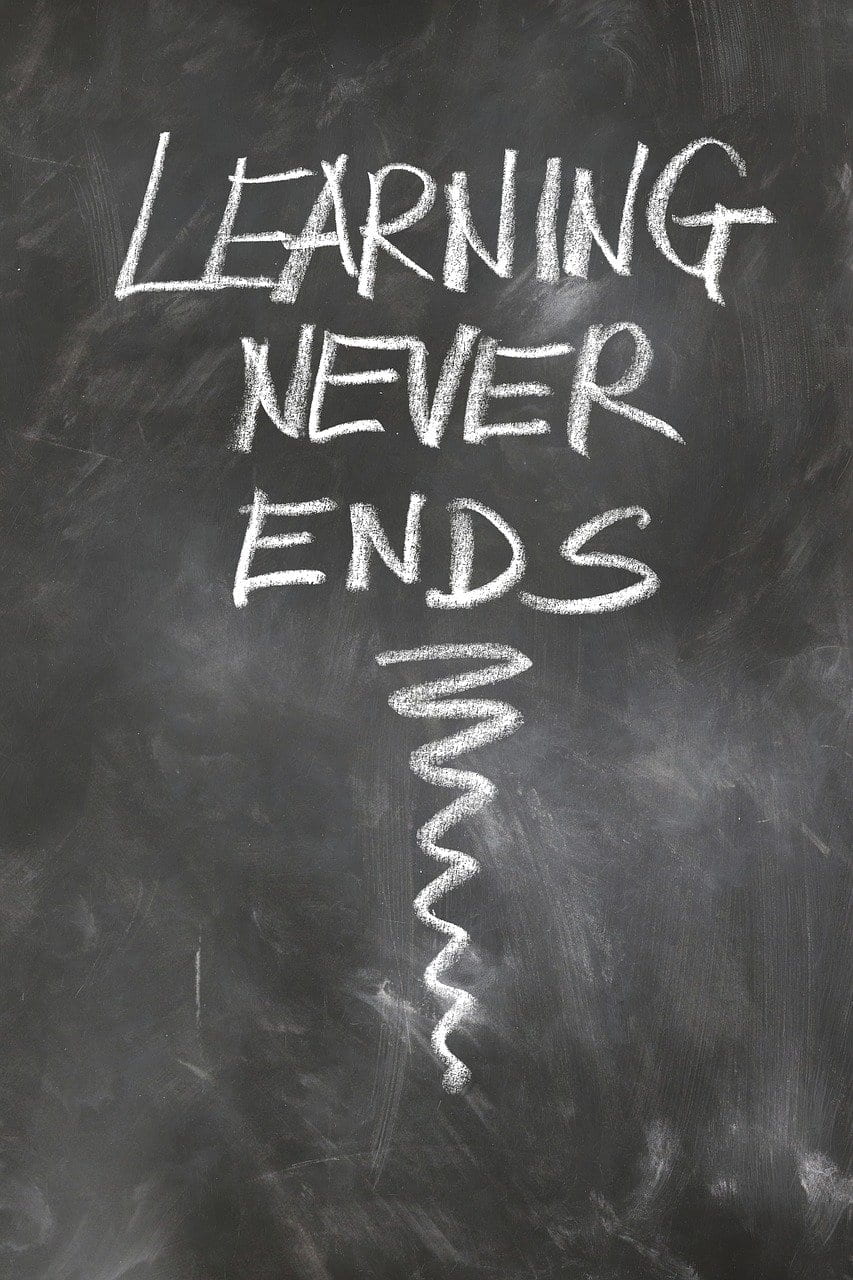geralt / Pixabay
With the presence of peer tutors in my ELL Newcomers class (it’s almost a one-to-one ratio this year) and the vastly reduced class sizes for ELL classrooms successfully negotiated by our union (my numbers are now capped at twenty – I don’t even want to put into print how huge my numbers have been over the past twenty years), it doesn’t really make sense to incorporate much tech into my class these days.
There is nothing tech can do better than trained and enthusiastic peer tutors, an exceptional bilingual aide, and I can do.
There is one exception to this rule – students make weekly Google Slides presentations on topics related to our theme that week (when we study schools, they do one on the school they attended in their home country; when we study weather, they do one on their home country’s climate; when we study sports, they do one on their favorite athletes, etc.).
I used to have students create posters, but the endless time spent on drawing is better spent writing and speaking (don’t worry, there are still plenty of opportunities for my students to create art in class).
However, tech is still a key part of our learning process, but it takes place at home.
Typically, there are no other members of my students’ households who know English, so that’s where tech comes in.
I ask students to work online at least one-half-hour each night. Though several of the sites they can choose to work on provide me with personal reports, the prime motivational and accountability strategy is having regular conversations with students’ caregivers, and that seems to be fairly effective.
I regularly encourage students to do this kind of “homework” by explaining that, though they are likely to be able to graduate high school just with the English they learn and practice at school, because they are beginning to learn English late in their adolescences, learning and practicing more English at home will be essential to their success in college. Since most of my students have high professional aspirations, this kind of rationale seems to strike a chord for them.
Students can choose among these sites:
This list has largely been copied from THERE ARE TONS OF RESOURCES ON THIS BLOG TO HELP EDUCATORS TEACH ELLS – THIS POST IS A GOOD PLACE TO START, but there have been some key additions to the list this year. I indicate if they are also appropriate for Intermediates.
Quill (Newcomers & Intermediates – free)
Learning Chocolate (Newcomers – free, no registration required)
LingoHut (Newcomers & Intermediate – free, no registration required)
Epic! (High Newcomers & Intermediates – free at school)
Raz-Kids (Newcomers & Intermediates – paid by me)
Loecsen is very good for pronunciation feedback (free). Now, with the use two speaking tools I list at the end of this list (which I pay for), students use this site less than before. The great element about this site is that students don’t have to register, which means that it doesn’t have to have an approved data privacy agreement with the district.
Brainpop (Newcomers & Intermediates – paid by school district) Note here that I do not use the Brainpop ELL program – my students have never liked it. However, Brainpop, Jr. and Brainpop Espanol to help provide prior knowledge for their content classes are great!
ESL Video (free). See A FORGOTTEN (BY ME!) GEM THAT HAS BEEN REDISCOVERED (BY ME & MY STUDENTS): ESL VIDEO. They have recently added an AI-powered chatbot called “Chattybots” to their paid version, which I have purchased, and which is an excellent way for students to practice speaking at home.
Students will soon learn how to use Speakable for…AI-powered speaking practice (see I Suspect That “Speakable” Is Going To Become A VERY Popular Online Tool For ELLs – If It Isn’t Already…). I’ve purchased it.
Prodigy English (for Newcomers, free). You can read more about this site here.
When our district fixes some tech issues, I plan on adding Google’s Read Along to this list.
Note that Duolingo is not on this list. Students and I do like it. However, our district and, from what I hear, quite a few others do not find its student data privacy agreement adequate, so it can’t be used on our district devices.
I should point out that we do spend some time in class helping students get acquainted with all these sites, and they can then choose to work on whichever ones they want to at home.
This minimal tech time usually comes after our regular Friday formative assessment test, and after they write their weekly letter home describing what they learned in their classes that week. There is often a few minutes left that we can introduce new sites or refresh their memories on the old ones.
With the presence of peer tutors in my ELL Newcomers class (it’s almost a one-to-one ratio this year) and the vastly reduced class sizes for ELL classrooms successfully negotiated by our union (my numbers are now capped at twenty – I don’t even want to put into print how huge my numbers have been ESL Web Larry Ferlazzo’s Websites of the Day…