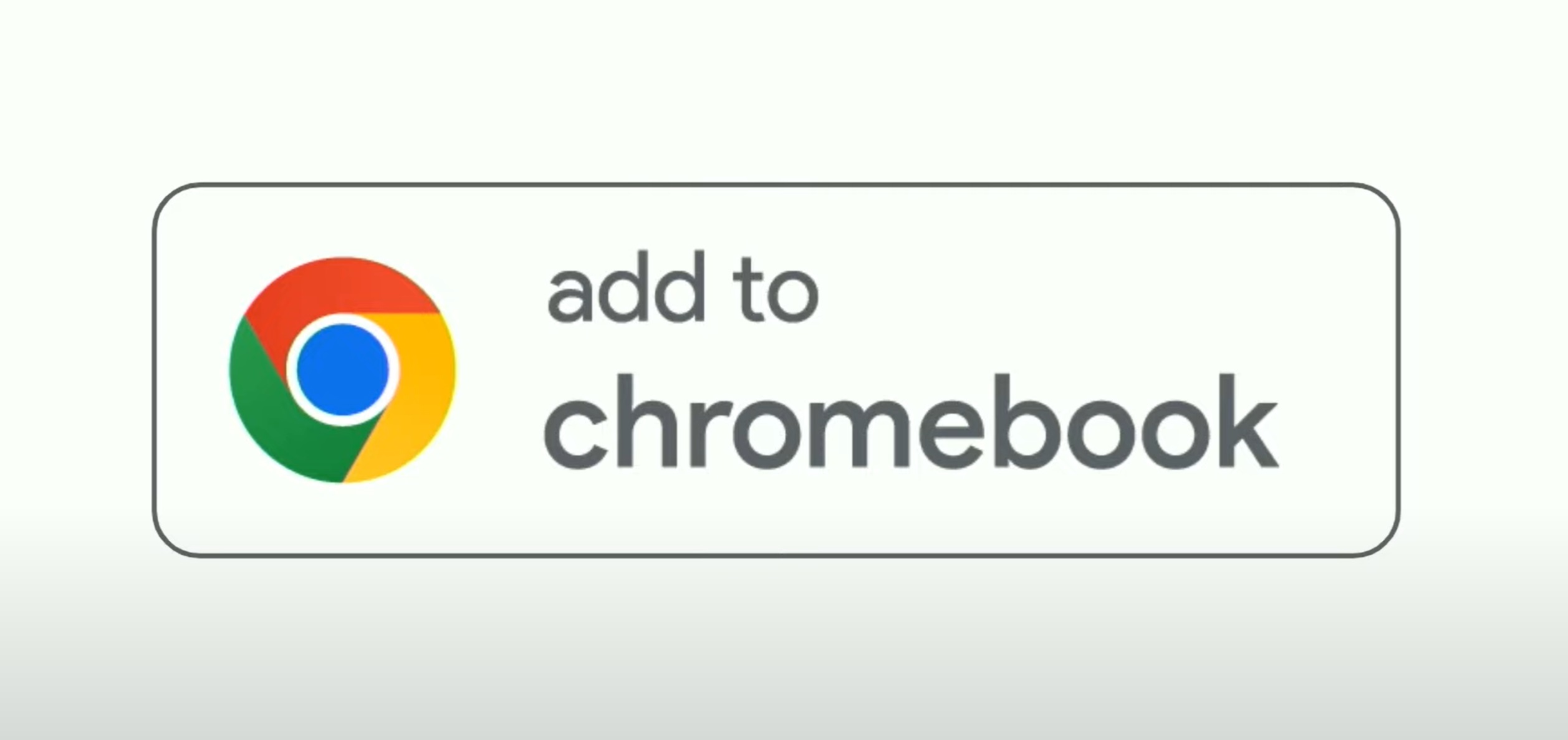Google has solved a fundamental problem with Chromebook gaming in a rather awesome way: How do you play Android touch games on Chromebooks without a touchscreen? For a long time, the answer was simply: you don’t. But Google has come up with a way to remap keyboard inputs to touch controls, for every game in the Google Play Store, along with several other helpful Chromebook tweaks.
For whatever reason, Google left out ChromeOS and Chromebooks entirely from its keynote at Google I/O, which included AI-powered search enhancements and some rather interesting AI tweaks to Gmail. But in the ongoing debate over whether to buy a laptop or a Chromebook, factoring in the most recent advances to Chromebooks matter. This week, Google executives offered up a sneak peek of the cooler new Google technologies coming in the future.
Google calls this Game Controls. The technology was first shown off in 2022 on a limited set of titles, according to Emilie Roberts, developer relations engineer for Google. But it’s been revamped with a better editor, and broader coverage across all of the apps in the Play Store. Game Controls is being tested in ChromeOS m125, currently in beta, and will be released to the stable channel “soon,” she said.
Google / YouTube
Likewise, Google is taking a page from other gaming platforms, and allowing gamers to capture clips from their favorite games. “Gamers can grab video and screenshots, share them on social media, all without interrupting their gameflow,” Roberts said. She did not say when the feature would be released.
Google is also offering a pair of new features designed to make it easier for you to add apps to Chromebooks, as well as for developers to make them more discoverable. The first, and most prominent, will be an “Add to Chromebook” button that you may see on the websites of apps, letting you quickly add the app in launchable standalone form. It works with both PWAs (Progressive Web Applications) as well as Android apps, according to Sam Richard, a senior developer advocate for Google. Clicking on the button opens up the corresponding entry in the Play Store. It’s expected to launch in Chrome OS 125, which is rolling out over the course of the next few days and weeks.
The “Add to Chromebook” button is live, though developers will have to implement themselves. Eighteen developer partners have already signed up or committed to use the new “Add to Chromebook buttons, he said.
“While a lot of people look for apps on the Play Store, Google Search is also incredibly popular for app discovery,” Richard said. “Many folks who start the discovery in search end up on your website.”
Google / YouTube
Finally, Google is showcasing a tabbed PWA mode. If you download a PWA, Google says, you’ll be able to essentially organize it as a tab, rather than each in a separate app window. Figma showcased an early example of this, with the home page in one tab, and additional files being opened and worked on in other, separate tabs. It’s reminiscent of the tabbed “Sets” interface Microsoft tried out and then abandoned, but resurfaced inside the tabbed interface of File Explorer.
Chromebooks
Google has solved a fundamental problem with Chromebook gaming in a rather awesome way: How do you play Android touch games on Chromebooks without a touchscreen? For a long time, the answer was simply: you don’t. But Google has come up with a way to remap keyboard inputs to touch controls, for every game in the Google Play Store, along with several other helpful Chromebook tweaks.
For whatever reason, Google left out ChromeOS and Chromebooks entirely from its keynote at Google I/O, which included AI-powered search enhancements and some rather interesting AI tweaks to Gmail. But in the ongoing debate over whether to buy a laptop or a Chromebook, factoring in the most recent advances to Chromebooks matter. This week, Google executives offered up a sneak peek of the cooler new Google technologies coming in the future.
Google calls this Game Controls. The technology was first shown off in 2022 on a limited set of titles, according to Emilie Roberts, developer relations engineer for Google. But it’s been revamped with a better editor, and broader coverage across all of the apps in the Play Store. Game Controls is being tested in ChromeOS m125, currently in beta, and will be released to the stable channel “soon,” she said.
The screenshot is a bit blurry, but essentially ChromeOS Game Controls allows you to specify a point on the screen and then make a keyboard key equate to a “click” on that region.
The screenshot is a bit blurry, but essentially ChromeOS Game Controls allows you to specify a point on the screen and then make a keyboard key equate to a “click” on that region.Google / YouTube
The screenshot is a bit blurry, but essentially ChromeOS Game Controls allows you to specify a point on the screen and then make a keyboard key equate to a “click” on that region.Google / YouTube
Google / YouTube
Likewise, Google is taking a page from other gaming platforms, and allowing gamers to capture clips from their favorite games. “Gamers can grab video and screenshots, share them on social media, all without interrupting their gameflow,” Roberts said. She did not say when the feature would be released.
Google is also offering a pair of new features designed to make it easier for you to add apps to Chromebooks, as well as for developers to make them more discoverable. The first, and most prominent, will be an “Add to Chromebook” button that you may see on the websites of apps, letting you quickly add the app in launchable standalone form. It works with both PWAs (Progressive Web Applications) as well as Android apps, according to Sam Richard, a senior developer advocate for Google. Clicking on the button opens up the corresponding entry in the Play Store. It’s expected to launch in Chrome OS 125, which is rolling out over the course of the next few days and weeks.
The “Add to Chromebook” button is live, though developers will have to implement themselves. Eighteen developer partners have already signed up or committed to use the new “Add to Chromebook buttons, he said.
“While a lot of people look for apps on the Play Store, Google Search is also incredibly popular for app discovery,” Richard said. “Many folks who start the discovery in search end up on your website.”
The tabbed PWA mode within ChromeOS.
The tabbed PWA mode within ChromeOS.Google / YouTube
The tabbed PWA mode within ChromeOS.Google / YouTube
Google / YouTube
Finally, Google is showcasing a tabbed PWA mode. If you download a PWA, Google says, you’ll be able to essentially organize it as a tab, rather than each in a separate app window. Figma showcased an early example of this, with the home page in one tab, and additional files being opened and worked on in other, separate tabs. It’s reminiscent of the tabbed “Sets” interface Microsoft tried out and then abandoned, but resurfaced inside the tabbed interface of File Explorer.
Chromebooks PCWorld