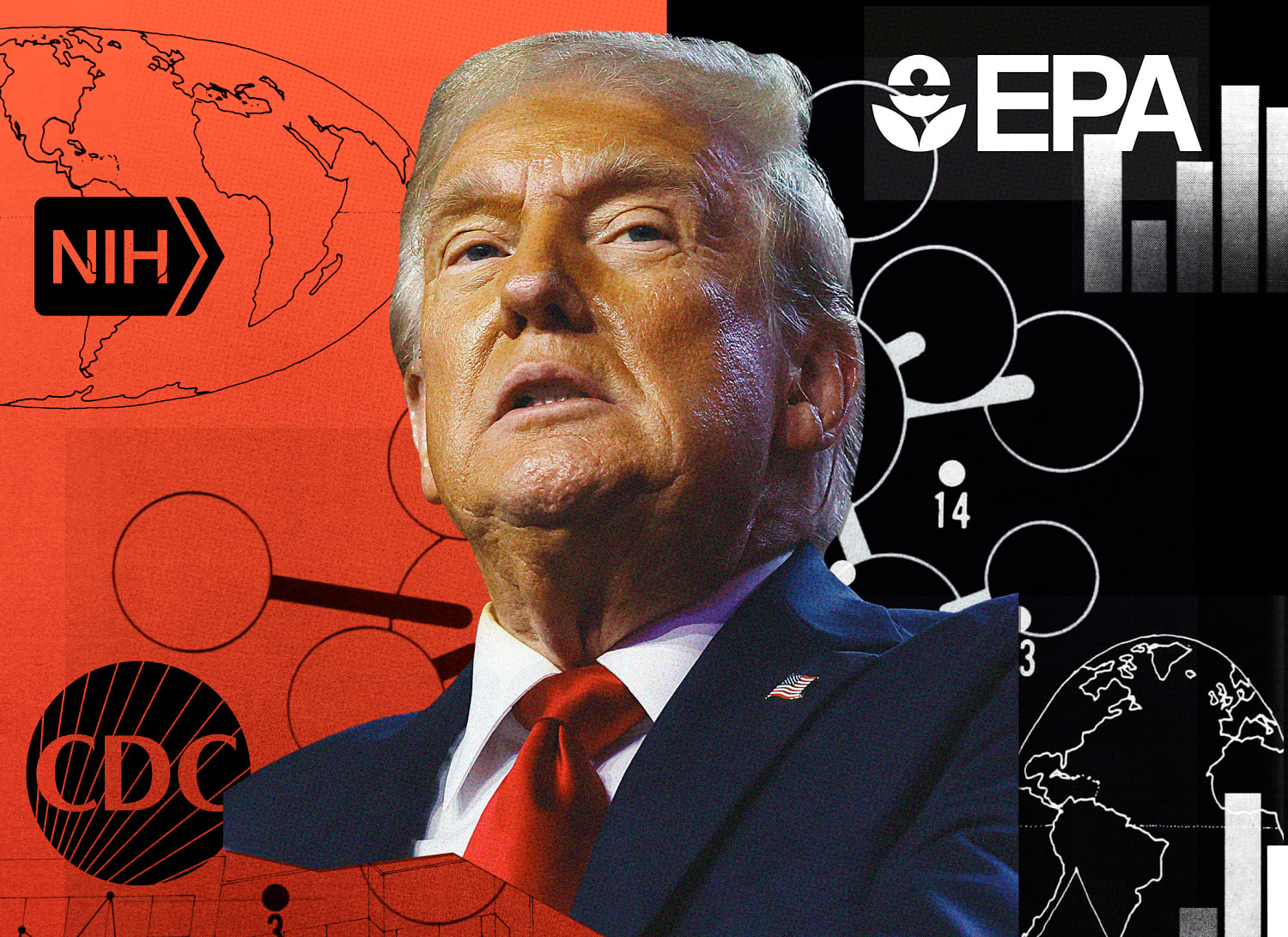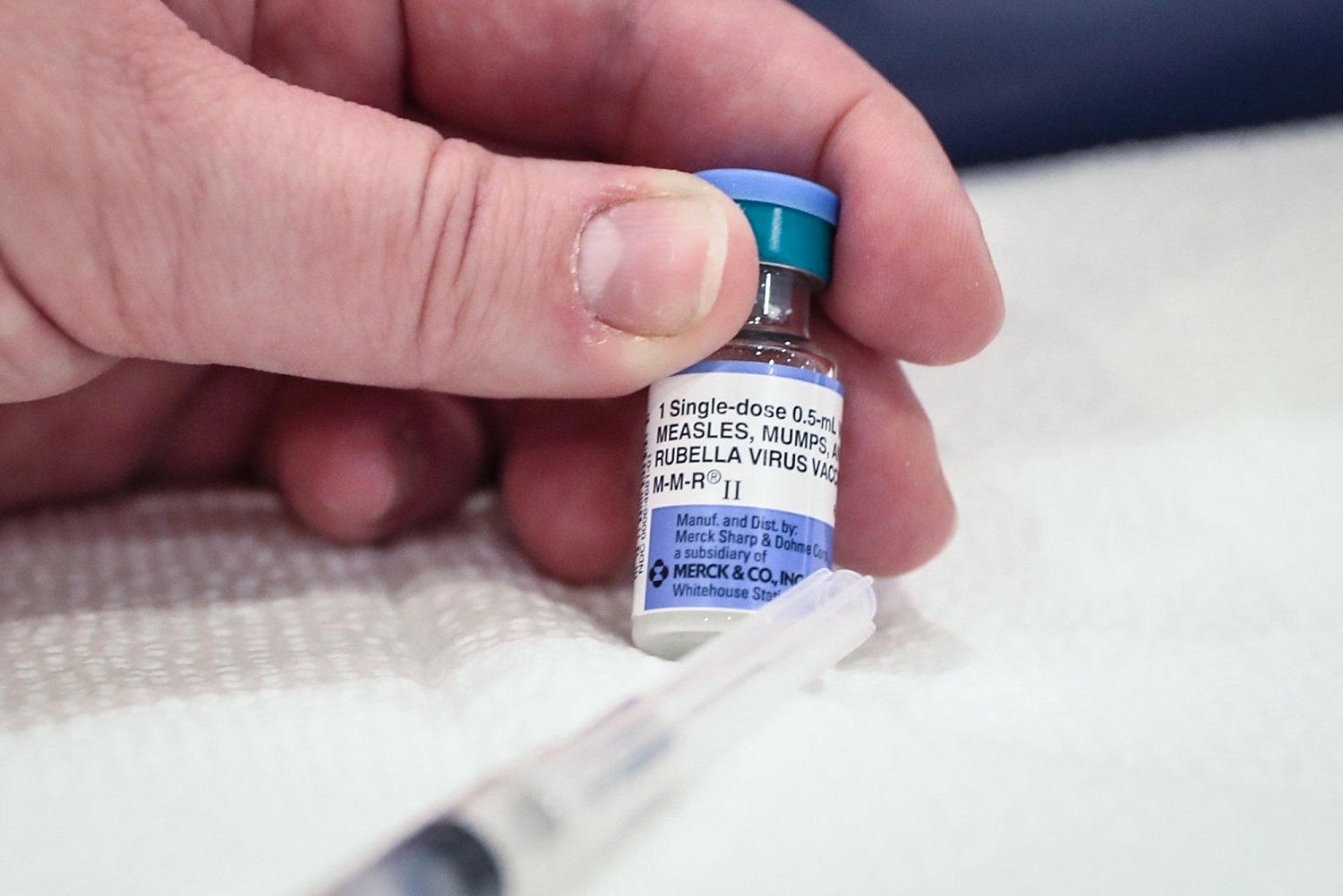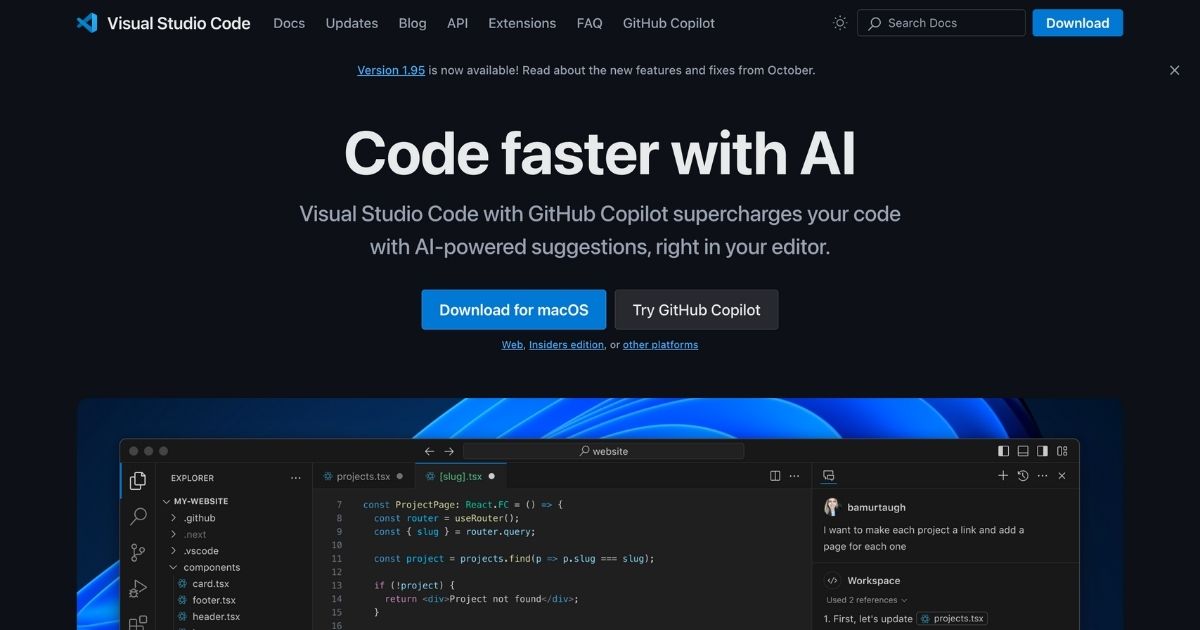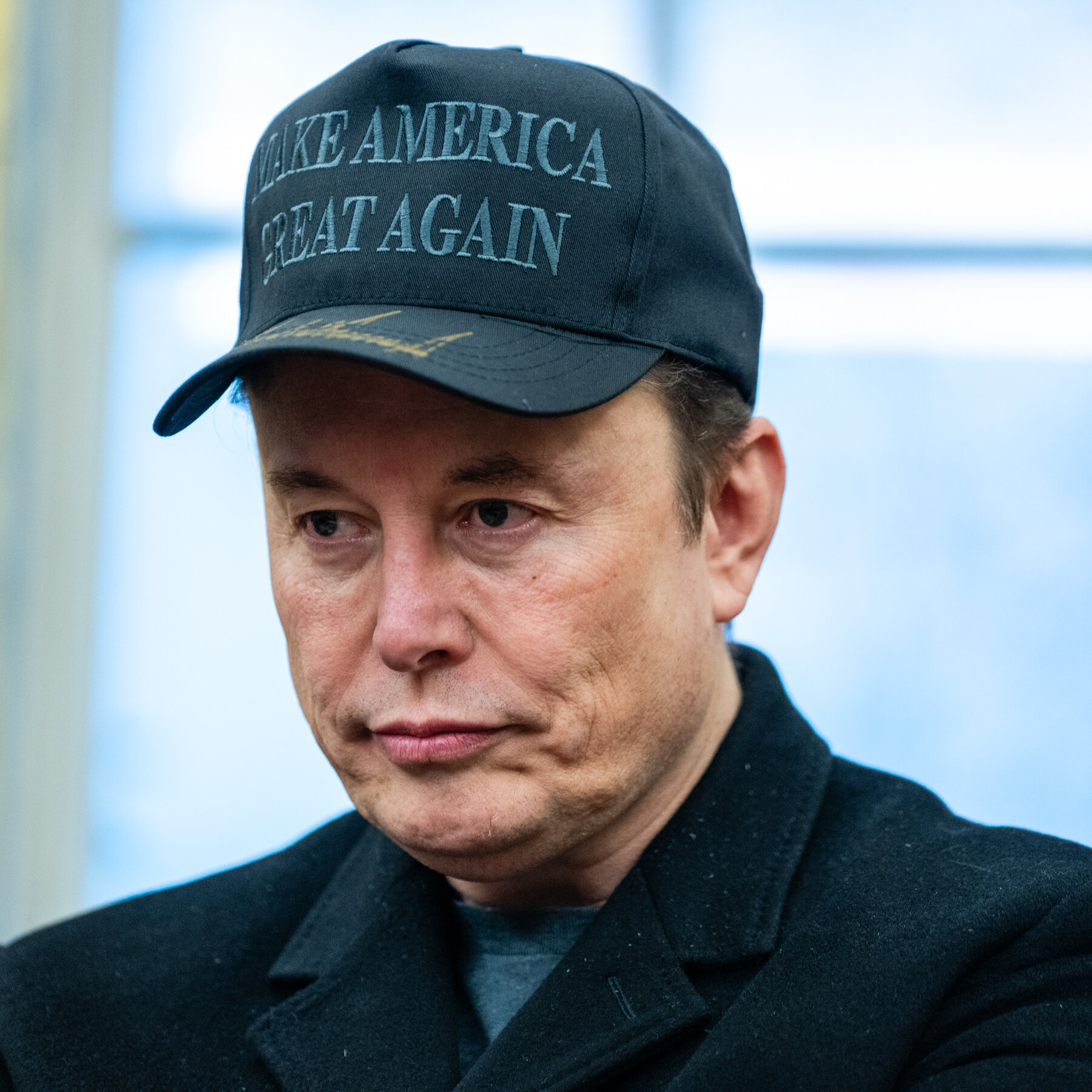VisualStudioCode is a powerful tool that combines the efficiency of AI technology with a user-friendly interface, making it an ideal solution for businesses looking to streamline their coding processes. With features like GitHub Copilot, customizable extensions, and support for various programming languages, this tool caters to both beginners and experts in the field. In this article, we will explore the key features of VisualStudioCode and how it can benefit businesses of all sizes.
Features
- Code with GitHub Copilot: VisualStudioCode comes equipped with GitHub Copilot, an AI-powered pair programmer that offers smart suggestions to help you write code faster and more efficiently. By leveraging Copilot’s completions and inline chat features, you can enhance your coding experience and boost productivity.
- Code in any language: Whether you are working with JavaScript, TypeScript, Python, C++, or any other major programming language, VisualStudioCode supports almost every language out there. Additionally, the tool provides access to a wide range of extensions in the VS Code Marketplace, allowing for a fully customizable coding experience tailored to your specific needs.
- Code with Extensions: VisualStudioCode offers a plethora of extensions to enhance your coding capabilities, no matter your skill level. From language-specific extensions like Python and C/C++ to tools like GitLens and GitHub Codespaces, you can find everything you need to optimize your coding environment and workflow.
- Fully customizable: Customize your VisualStudioCode UI, color themes, and user settings to create a coding environment that aligns with your style and preferences. With features like Color themes, Settings Sync, and Profiles, you can personalize your coding experience and easily switch between different customizations.
- Code anywhere: Whether you prefer coding in the cloud, from a remote repository, or in the browser with VS Code for the Web, VisualStudioCode allows you to code wherever you feel most productive. The tool’s built-in Source Control and support for Git ensure seamless collaboration and easy access to your code from any location.
- Code with rich features: In addition to its AI-powered suggestions and customizable extensions, VisualStudioCode offers a range of rich features to enhance your coding experience. From an Integrated terminal and Run code functionality to Version control and Accessibility options, the tool provides everything you need to code efficiently and effectively.
In conclusion, VisualStudioCode is a versatile business tool that empowers users to code faster, smarter, and more collaboratively. Whether you are a seasoned developer or new to the world of coding, this tool offers a comprehensive set of features to support your coding projects and boost productivity.
Pricing
Available upon request.
Visit code.visualstudio.com for more.
Keep up to date with our stories on LinkedIn, Twitter , Facebook and Instagram.
Visual Studio Code accelerates coding with GitHub Copilot’s AI suggestions, supporting a wide range of languages with rich extensions. Ai Tools, IT Management and Security Tools, Productivity and Collaboration Tools, AI, AI tools Dynamic Business