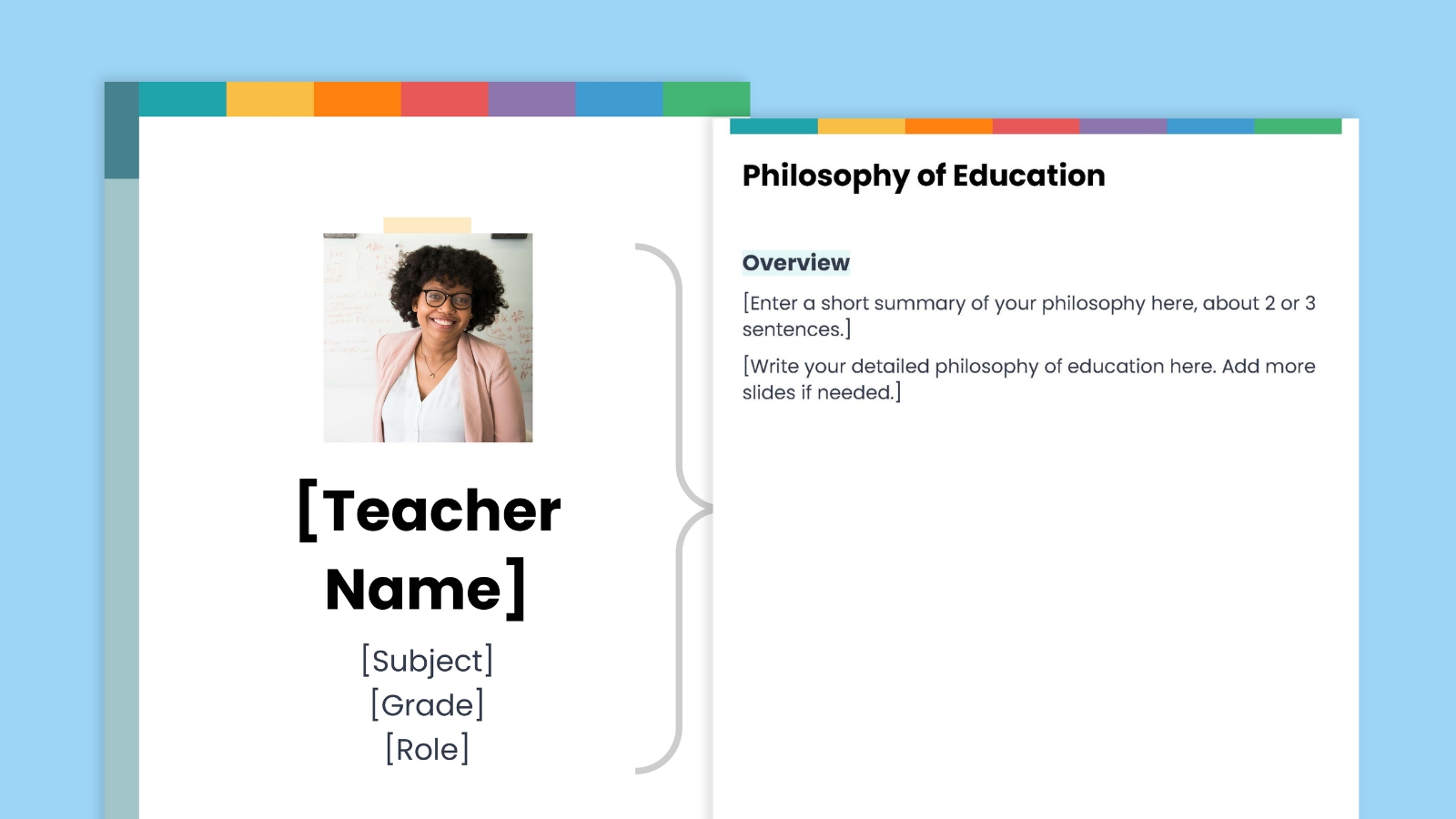By: Jonathan Lee Lancaster
Education is about students. We should be striving to make our classrooms as student-centered as possible, which means offering students the chance to have autonomous discussions about ideas, topics, and content topics that matter. This isn’t a new idea, as in-class activities such as socratic seminars, fishbowl discussions, harkness discussions, and literature circles have been widely promoted and used as pedagogical strategies. Yet, it can be very, very difficult for teachers to ensure that students are growing through these discussions. Sure, student-centered discussions are great, but how do we make sure these discussions are consistently improving?
In the past, I have attempted to track these discussions using a pen and paper. Like many educators, I would draw a circle on a piece of paper, write out my students’ names, and draw lines that tracked the conversation. However, I would have to draw these lines while making notes and comments on the conversation while trying to engage in the actual discussion while facilitating the discussion while ensuring that all students had the opportunity to participate while…I think you get the point.
Most of my notes became nearly illegible, and the sprawling lines that effaced my paper became totally incomprehensible. I realized that the tracking I was doing simply wasn’t helping my students grow, as it provided little meaningful data about the discussion. Moreover, it wasn’t helping me grow as an educator. None of my scribbles or lines drawn told me anything about the level of equity in the conversation, which types of comments were being made, or how to provide feedback to students on where they could improve. This information is critical for my own practice, yet being able to streamline the collection of this information seemed elusive.
Therefore, I sought to find tools that would help both my students and me grow. There are three primary tech tools that might help educators ensure that student discussions are improving.
Equity Maps
Equity Maps is an iOS-based tool that allows teachers to track discussions intuitively and easily. The teacher uses an iPad to create a class, inputs all student names, and then starts the conversation. By simply tapping on students’ names as they speak, the app tracks the conversation in real time. Moreover, the app allows teachers to also mark the type of comment students make, such as asking a question, citing the text, building off another’s comment, and more. In this way, the app removes the need for that terribly disorganized hand-drawn circle and provides an easy-to-use app that can track discussions and store data to examine how discussions evolve over time.
There are a few features that are really interesting with this tool. True to its name, the app is concerned with ensuring conversations are equitable. In this way, the app will algorithmically track the equity of a conversation by considering the frequency of comments made and the airtime that students use and develop an “equity quotient”. Essentially, if all students speak x times and use y seconds of airtime, the conversation would be 100% equitable. The quotient decreases as the frequency of comments made and airtime used becomes more discrepant amongst students in the conversation. Additionally, the app can record the audio of the conversation for playback purposes. Some teachers may be concerned about this, and it is a setting that can be disabled; however, I have found it very useful when I have multiple discussions in one day (and my memory is disappointingly poor).
For example, I had a United States History I classroom where six students loved to speak during discussions. While this is welcome, it also meant that eighteen other students rarely had time to get involved. Though I had given these extroverts some informal feedback about wait time and allowing others to jump into the discussion, the real pivot was when I showed them the equity maps – the lines were always going to them, and the equity quotient was 29% (when the app puts the number in red, you know that isn’t good). My oral feedback simply didn’t click with them, but seeing the data and the conversation map did, and future discussions were much smoother and included the quieter students in the class.
Dialogic
Dialogic has become the application I currently use. This is a web-based platform that allows teachers to track discussions in a similar manner to equity maps; teachers simply create a class, input student names, and click on student names as the discussion occurs to track it. While Dialogic does not offer an “equity quotient,” the tool can similarly track patterns and trends across student demographics if desired. For instance, a teacher can input students’ gender/race information, and the tool will track discussion participation with consideration on those factors. In this way, an educator can see trends of equity.
The powerful thing about Dialogic, however, is the ability to see how discussions grow over time. The tool provides an “insights” tool that provides data across discussions, as well as data for individual students across discussions. This makes it easy to see how discussions are evolving in your classroom.
Moreover, the tool allows for seamless feedback. When a teacher inputs their students, they can also input student emails. The tool has rubrics that the teacher can use after a discussion to assess the discussion on an individual or group level. The teacher can then, with a click of a button, email individualized feedback to those students. This is a really powerful way to provide individual and private feedback to students to ensure discussion growth.
For example, in my World History II class, I wanted to give each student feedback and an individual grade. I typically provide whole-group feedback and grades – which I try to pitch as a whole class team effort – but I wanted to experiment with providing grades and feedback individually. I input my students along with their emails into dialogic, and tracked the discussion. Afterwards, I was able to use the “insight” feature to then provide some feedback based on a rubric, and then click the “Email PDF” button to automatically send that rubric as a PDF to my students. In just a few minutes, all of my students received individual feedback on their discussion.
Parlay
Parlay is another way to track discussions and offers some unique features that educators may find helpful. Parlay is another web-based application that similarly allows for teachers to create classes and input student names, but puts the onus of tracking on students, as opposed to the teacher. While the discussion is happening, students have their devices open and “tap in” to the discussion. When the student “taps in,” they indicate the type of comment they are going to make: asking a question, challenging an idea, building off another’s idea, or bringing up a new idea. The application will then create a map of the discussion.
Parlay does a great job of tracking student data as well. It allows for data visualization of the discussion for both individual students and the group, and – similarly to Dialogic – makes it easy to see how conversations are evolving by putting data from multiple discussions side-by-side.
Though useful, the biggest downside with this tool is that it requires students to have a device in front of them during the discussions. While this may not be an issue for some teachers, I have found it can be incredibly distracting for students and may result in decreased engagement in the conversation and some management issues where students are on their devices as opposed to in the conversation. Moreover, there is a bigger learning curve with Parlay. Lastly, though slightly outside the topic of verbal in-class conversations, the application also has some other interesting features, such as having a silent discussion option, in which students have a written discussion, as well as offering a library of ready-made resources.
For example, I often have students annotate readings online (via online annotation tools like Kami). In these cases, students often need to have their devices out during in-class discussions so that they may reference their notes and annotations during the discussion. This would be an appropriate time to use Parlay, as students already have their devices in front of them and can seamlessly “tap in” to the discussion while referencing their annotations.
Leveraging these tools is one way to ensure that our in-class discussions are valuable for students. By tracking discussions, ensuring equitable participation, and providing feedback via these tech tools, we can be sure that our students are collaboratively growing as individuals and as a group.
Jonathan Lee Lancaster is a social studies educator, researcher, writer and occasional musician.
The post Facilitating Student Discussions with Technology appeared first on Getting Smart.
Explore tech tools like Equity Maps, Dialogic, and Parlay to enhance student discussions, promote equity, and provide meaningful feedback in classrooms.
The post Facilitating Student Discussions with Technology appeared first on Getting Smart. Equity & Access, equity, social studies, student engagement, student-centered, tech tools, technology Getting Smart