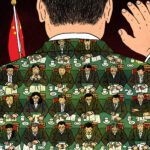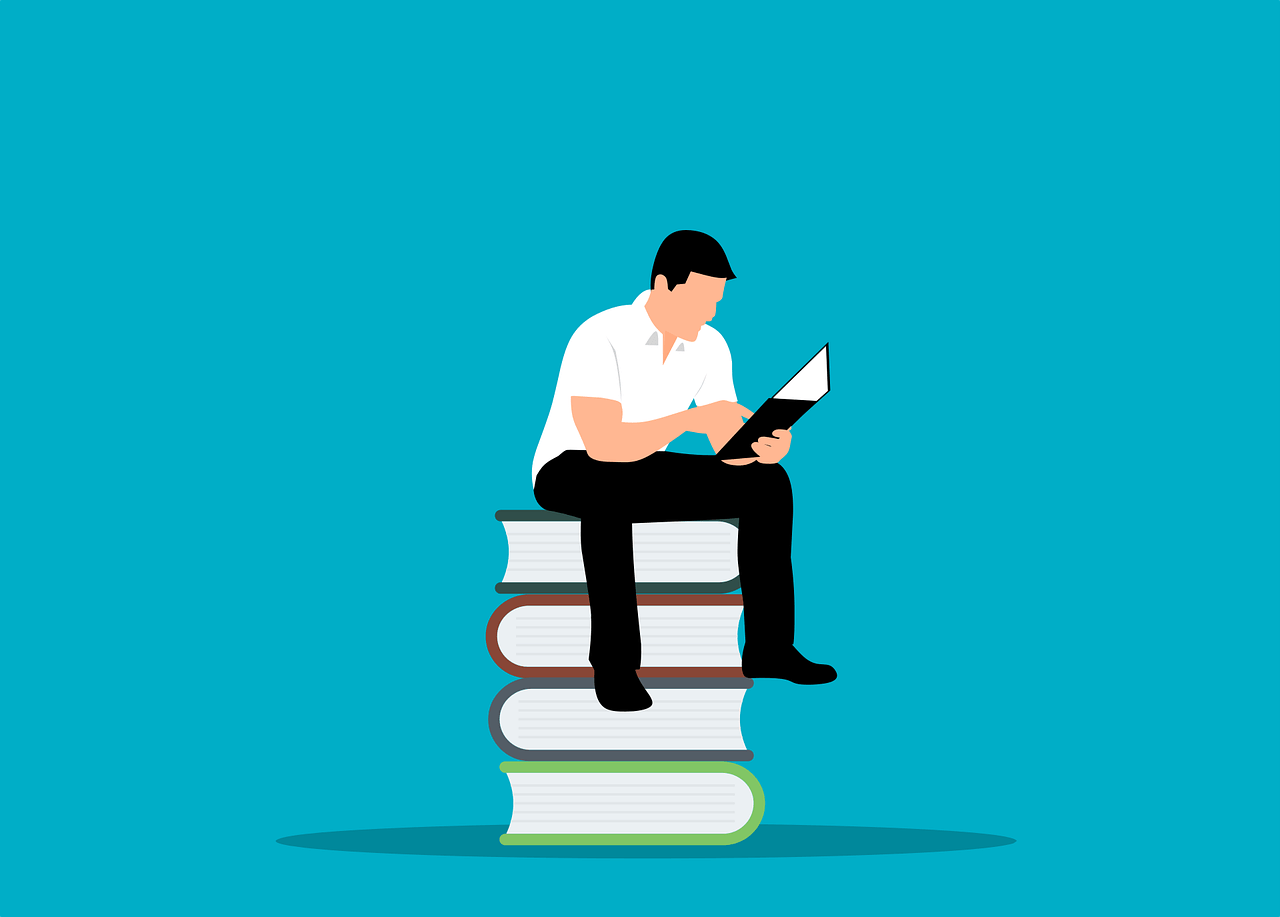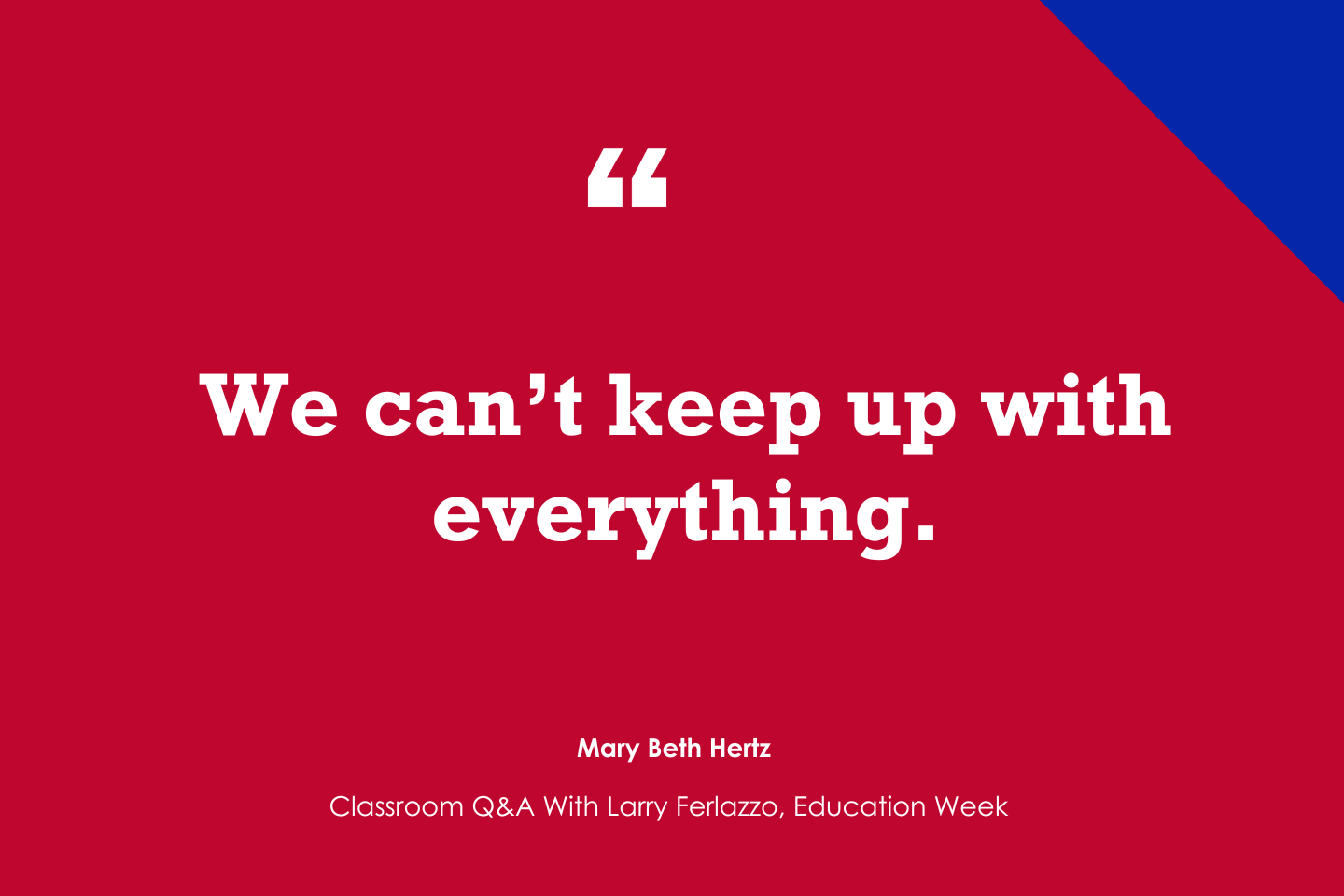I just discovered that Google’s Gemini AI tool is back to letting you create images after taking a hiatus to get its act together.
Of course, text-to-image generators are a dime-a-dozen these days (see THE BEST RESOURCES FOR TEACHING & LEARNING WITH AI ART GENERATION TOOLS).
However, I haven’t found any that do as good a job as Gemini as creating “Spot the Difference” images, which work well when teaching ELL Newcomers (see Using (Or, Trying To Use) Google’s Gemini To Generate “Spot The Difference” Images).
It did seem a bit temperamental, however. Sometimes it would create two images like the one at the top of this post when I gave it this prompt:
“Please create two pictures that are very similar but have just a few differences that can be used in a game of “spot the difference.”
Other times, however, it said it could only create one image at a time. In those situations, I would give a description of the image I wanted, and then give it this prompt:
Create another image like that one with five differences.
It would then generate the second appropriate image.
In addition, I was able to find an improvement over their old version.
I’ve used “Hidden Object” images in the past, where several objects are “hidden” in a image. They’re fun vocabulary reinforcement activities in my ELL classes.
Previously, Gemini would tell that, though it was familiar with them, it was unable to generate them.
This time around, though, I gave it this prompt:
Create a hidden object image of a kitchen, and have the hidden objects all objects that can be typically found in a classroom.
It created this image, and listed these objects:
A single eraser in a bowl of pasta.
A lost textbook half hidden under a stack of cookbooks.
A pair of scissors wedged behind a toaster.
A colorful backpack hanging on a hook near the door.
I just discovered that Google’s Gemini AI tool is back to letting you create images after taking a hiatus to get its act together. Of course, text-to-image generators are a dime-a-dozen these days (see THE BEST RESOURCES FOR TEACHING & LEARNING WITH AI ART GENERATION TOOLS). However, I haven’t found any that do as AI, ESL Web Larry Ferlazzo’s Websites of the Day…