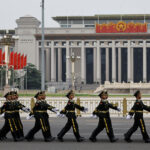It continues to be time for end-of-year “Best” lists.
You can see all my previous Online Learning Games “Best” lists (and there are a lot since I’ve doing this since 2007) here. Note that they’re also continually revised and updated.
Here are my picks from the second part of 2024:
You can find many text-based “choose your own adventure” stories at Text Adventures. I’m adding it to The Best Places To Read & Write “Choose Your Own Adventure” Stories.
2X-L is a funky oral choose your own adventure site. I’m adding it to The Best Places To Read & Write “Choose Your Own Adventure” Stories.
Wick Editor “is a free, open-source tool for creating games, animations, and everything in-between!” I’m adding it to The Best Ways For Students To Create Online Animations.
Toppled is an online word game.
Word Hoop is an intriguing word game.
Vocab Scrabble could be a useful learning game for advanced ELLs.
Nothing beats an in-classroom game of Pictionary with students in small groups using mini-whiteboards, but every now-and-then I like to mix it up with an online version. There are several free versions, and sometimes some are unblocked by school district content filters and something they’re not. Drawasaurus is another I’m adding to The Best Online Games Students Can Play In Private Virtual “Rooms”
The TED Talks folks have announced that they’re starting to create free online games to play. Their first game is…okay, but I don’t think it’s anything teachers can use in the classroom. It will be interesting to see what they come up with in the future. I’m adding this info to The Best Teacher Resources For “TED Talks” & Similar Presentations.
Like most teachers, I’m a fan of using Quizizz, Kahoot, or Blooket in my classes as fun reinforcing learning games – plus, they’re great formative assessment tools! I’ve wondered over the years if some creative people would ever develop a similar model for writing practice. Frankenstories came closest (see “Frankenstories” Is A Quizizz/Kahoot-Like Game For Writing), but I never thought it was an ideal set-up. I learned about a new site called Groovelit which, I think, comes a lot closer to being a helpful writing game for teachers and students. Plus, it’s free!
You first choose the writing genre for the game. Then, you choose the topic. It lists the key elements the Artificial Intelligence will be looking for in students’ writing, and the points each element will be given. Then, students are given a code and five minutes to write. The AI evaluates student writing and gives points as students reach each criteria.
Yeah, yeah, yeah, I know – I’m not a fan at all of having student writing evaluated by AI. I strongly believe that they deserve to have our teacher eyeballs on what they write. However, this is a game! And, it’s for very, very short writing! Plus, it seems to me it should generally be used only after, or during, you’ve been teaching a unit on the genre, so you’ll already have plenty of student-written examples.
Will the AI assess writing appropriately? I don’t know. It could be an opportunity for students to challenge the AI assessments, too (however, it’s unclear to me how much student data teachers can access in the free version – the subscription version offers more features).
It’s probably not feasible for ELL Newcomers (though they say they’ll have versions accessible to them before the end of this year), but definitely could work for ELL Intermediates through English proficient students.
I’m adding this info to The Best Websites For Creating Online Learning Games and to The Best Online Games Students Can Play In Private Virtual “Rooms”
As regular readers know, I’ve been a big fan of Quizizz for years (my most recent post on it was I Think Quizizz Interactive Videos With AI-Generated Questions May Become Ubiquitous In Classrooms – For Now). They announced a bunch of new features for this school year, and you can learn about them all by watching their brief video that’s embedded below. The two that I’m most intrigued by are both AI-related.
One, up until now their AI feature that generates questions (including for their interactive videos) would only work on a couple of question types (like multiple choice). Now, it will work for all eighteen types of questions.
Two, their AI will now grade short written responses. I should make it very clear that I think it’s generally unwise to grade student written work – I think our students deserve to have our eyeballs viewing their writing. However, it’s been a problem using Quizizz questions requiring ELL students to write in short answers (as opposed to multiple choice). A student’s answer will be marked wrong unless when you’re creating the quiz you write in every possible way you think they might write it. If I’m teaching ELL World History, I don’t want a student to have their answer marked wrong if they write “Napolein” instead of “Napoleon.” If their new short response AI feature can handle this issue, it will be a huge help to content teachers of ELLs.
What ELL teacher out there has not ever played a game of “Eye Spy” with their students? Not many, I would guess. Eyespy.World has a free and creative “take” on the game. You’re shown an image from around the world, along with a list of three items (and icons representing them). You can then do a 360 zoom around the image to determine which of the three objects is present in it. Choose one, and then it will move to another image from a different place in the world. You’re shown five images in one “game,” and then you can start again. I’m adding it to The Best Online Geography Games.
Amnesia is an Artificial Intelligence-powered site that designs a choose-your-own-adventure for any topic or place/time period you want. It’s free. I thought it was pretty impressive. It’s pretty text-heavy, though, and it didn’t seem to respond to my requests to make it accessible to a first grader. However, I think it might have potential as a tool for teachers with students who have a higher English proficiency. For example, the above screenshot was from my asking it to explain Occam’s Razor, which is a topic in my IB Theory of Knowledge students.
The novelty of it might make it an engaging activity. Of course, AI can hallucinate, and it’s possible that this kind of activity could be as problematic as historical chatbots. I am a fan of choose-your-own-adventure tools (see The Best Places To Read & Write “Choose Your Own Adventure” Stories), so I will experiment more with Amnesia. I know others have already tried doing similar interactives with ChatGPT. A problem is that many districts block ChatGPT, and I wonder if a site like Amnesia might make it through the firewall?
It seems to me that this new Apple word game called Quartles could be modified for ELLs and, in fact, I think ELLs could create versions of this game for their classmates to play. It’s sort of a word search, but instead of single letters, there are tiles with a few letters. Not everyone thinks it’s great, though. I’m adding it to THE BEST SITES FOR CREATING NOT TOTALLY USELESS WORD SEARCHES
Unzoomed is a GeoGuesser like geography game, but you have to guess the city by looking at from above – a birds-eye view. I’m adding it to The Best Online Geography Games.
Guess Where You Are is the latest variation of the geography game GeoGuessr. Here, though, you have to determine through landmarks and other clues where you are located in StreetView. You can also create virtual rooms where you can play against others. Read more about it at Google Maps Mania. I’m adding it to:
The Best Online Geography Games
The Best Online Games Students Can Play In Private Virtual “Rooms”
I’ve previously posted about how I have my ELL students play online video games (particularly in the “Escape The Room” genre) by using “walkthroughs” (text instructions on the steps needed to win the game). You can find information about it, along with walkthroughs created by my peer tutors when their students are absent, at My Gift (Or, Really, My Peer Tutors’ Gift) To ELL Teachers. It’s difficult to find ones that aren’t blocked by our district’s Internet filters, but we did find some. Now, tutors have created even more walkthroughs.
You can download all of the new ones here. Links to the games at the bottom of each walkthrough.
More can be found at my previous post.
It continues to be time for end-of-year “Best” lists. You can see all my previous Online Learning Games “Best” lists (and there are a lot since I’ve doing this since 2007) here. Note that they’re also continually revised and updated. Here are my picks from the second part of 2024: You can find many text-based “choose best of the year, learning games Larry Ferlazzo’s Websites of the Day…